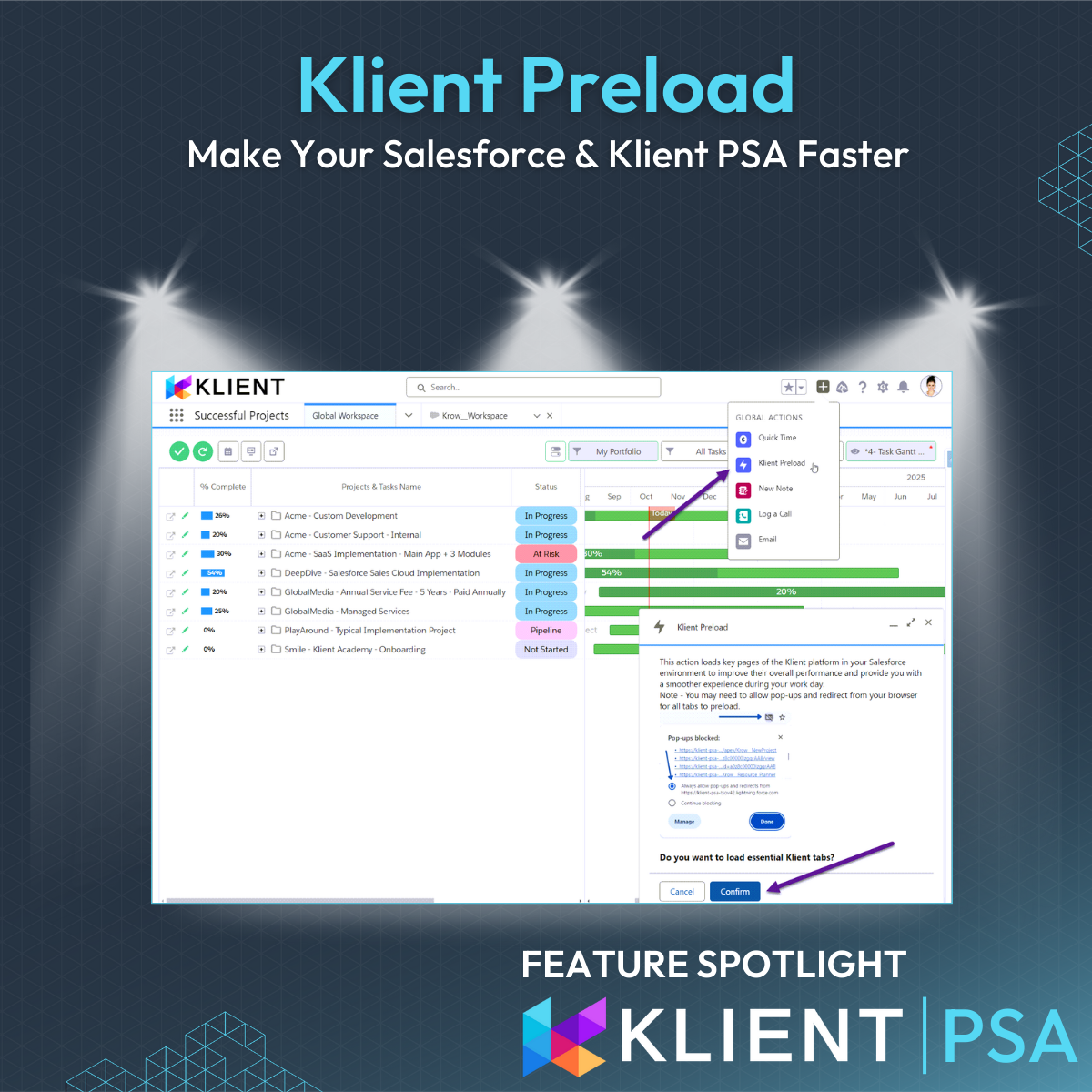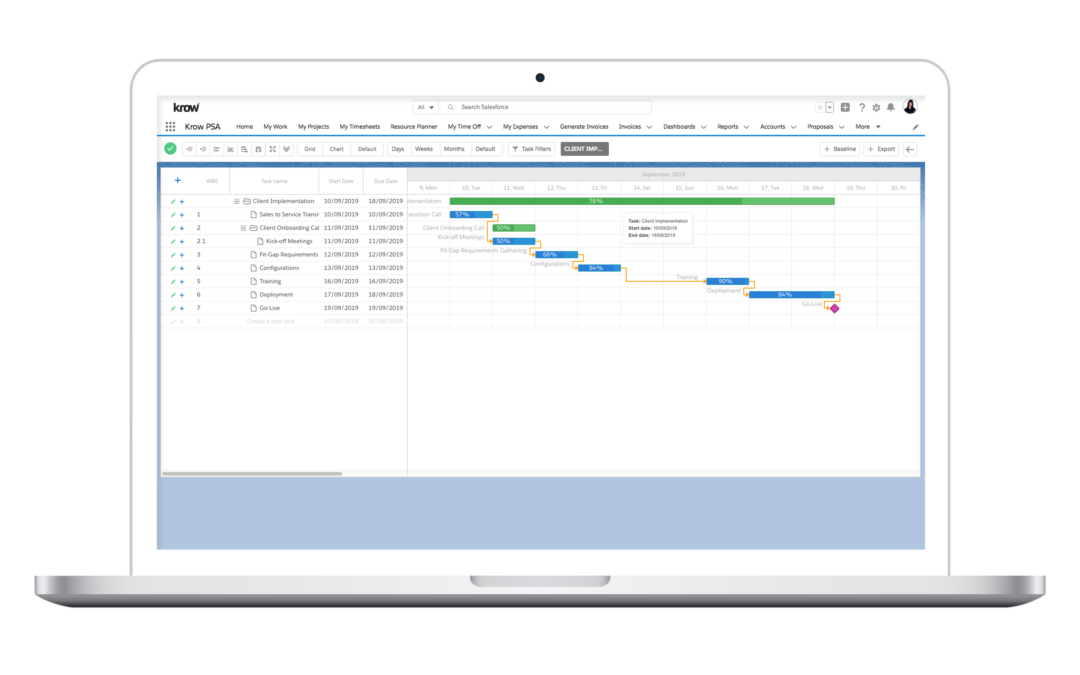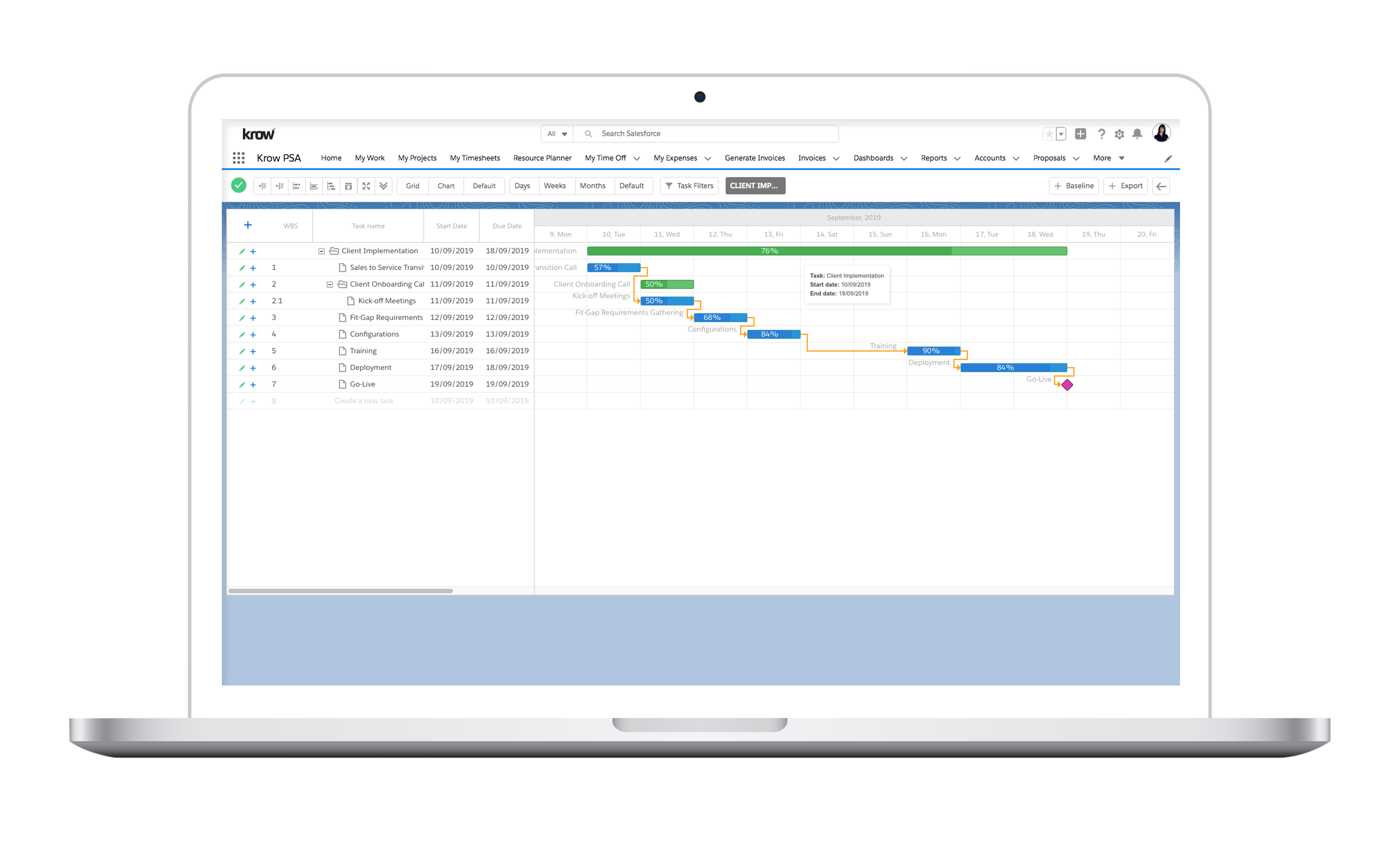5 Ways to Reach 30-35 Billable Hours Every Week

5 Ways to Reach 30-35 Billable Hours Every Week
Billable hours are the lifeblood of any professional services organization.
The more billable hours your consultants log, the more successful you’ll be!
But It’s easier said than done… For a variety of reasons, consulting and professional services firms often don’t record as many billable hours every week as they should.
If your consultants aren’t billing 30-35 hours every week, here are some things you can do to improve the numbers:
1. Clearly Communicate What’s Billable and What’s Not Billable
What’s billable and what’s not? Getting this right is one of the fastest ways to increase the number of billable hours your consultants deliver every week. Do you bill for communication time? Emails? Phone calls ahead of a consulting gig? What about the time spent preparing materials for an on-site visit? Often these activities are not billed to a client. Some of them could be billed. But only if you clearly set expectations with your clients during the sales process.
2. Use Communication Checklists
It’s easy to tell your sales staff to “clearly communicate” with prospects. It’s not easy to get them to actually follow through. The easiest way to ensure communication happens is to give your sales team a checklist of items to cover with new clients. Require that they use the checklist with every new customer, check off the boxes, and turn it in with all purchase orders. That way clients aren’t surprised (or upset) when they see the items their invoice later.
3. Take Administrative Duties Away from Consultants
Consultants are often burdened by countless administrative duties. Emails, phone calls, planning sessions, internal conference calls, quarterly check-in calls, appointment confirmation calls, and on and on.Some of these things are necessary. But some could be delegated to administrative staff. The more “non-billable” activities you can take away from your consultants, the more money they can make for you.
4. Assign Team Members Based on Skills and Availability (Not Just Assigned Accounts or Territories)
Out of convenience, leadership in many service delivery firms assign work based on territories, size-of-company, or pre-existing relationships. While common, these approaches can easily lead to major workload imbalances a your consulting or professional services team. One team members might be booked for months. Another might be sitting around watching training videos. There’s nothing wrong with training of course. But with a bit of planning, most consulting teams could do much better at allocating their resources. This is one way using a professional services automation (PSA) tool can lead to major improvements in revenue. In Klient Software’s PSA solution, resource planners can see everything they need to know to assign resources—all at a glance. Each consultant is tagged with his or her specific skill set. And a visual, drag-and-drop calendar makes it easy to make assignments—in a way that maximizes the resources you have available.
5. Enforce the Use of CRM and PSA Tools
The tools you provide your team can provide significant increases in efficiency (and revenue) if utilized. The easiest way to enforce the use of the tools you provide your team is to say: “If it’s not logged in the system, it didn’t happen. “That’s usually motivation enough to get your team to use their CRM or PSA tool—especially if they’re paid on commission or eligible for bonus pay for performance.
So… What can you Do ?
- Take some time today to evaluate the number of hours each of your consultants are billing.
- Even better, set up a regular report that tells you the average hours your consultants bill every week.
- If the average isn’t 30-35 hours per consultant, it’s likely you’re leaving money on the table. Use the tips in this article as a starting place to improve your numbers—and your revenue.
… and if you want the ultimate shorcut, why not scheduling a Klient Demo?
You’ll will see all the amazing features klient has to offer, including the one to “Make your billing easier”.
Stay sharp! – Klient team

You liked this Klient Tip? Share it with your team!
Discover more articles from Klient
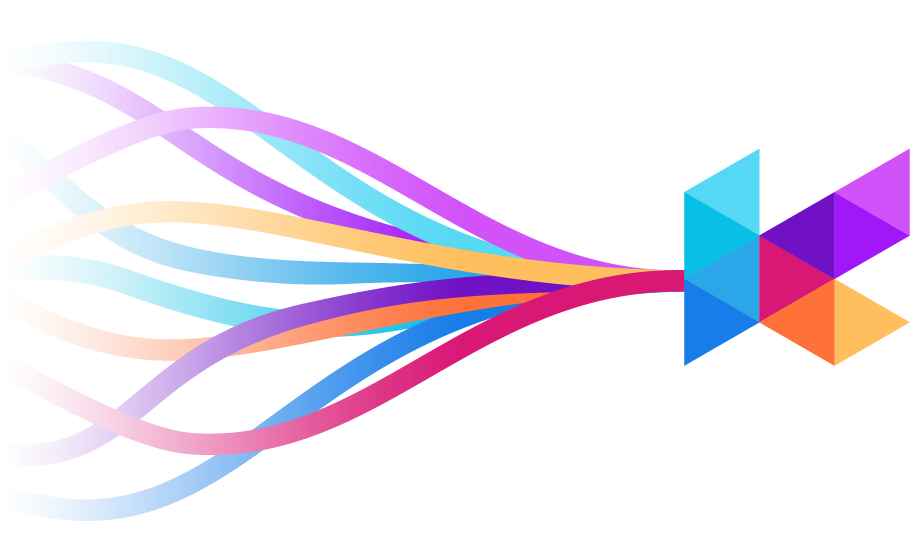
Replace all your tools with Klient, Salesforce #1 PSA platform
Run your entire SaaS and consulting business on a single professional service automation platform native to Salesforce!