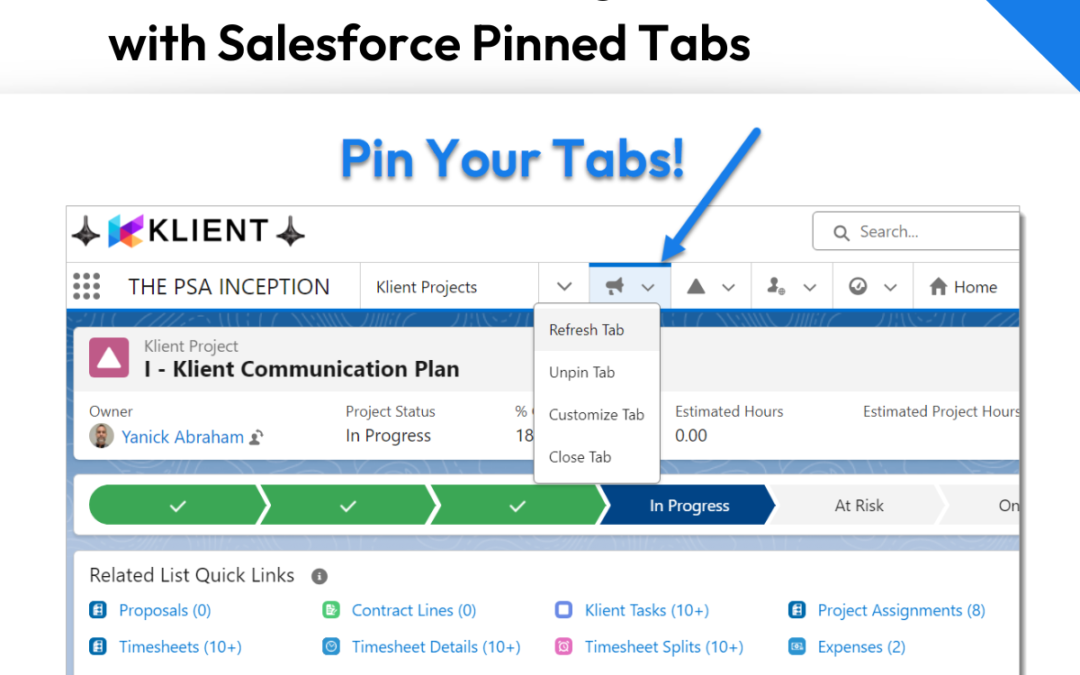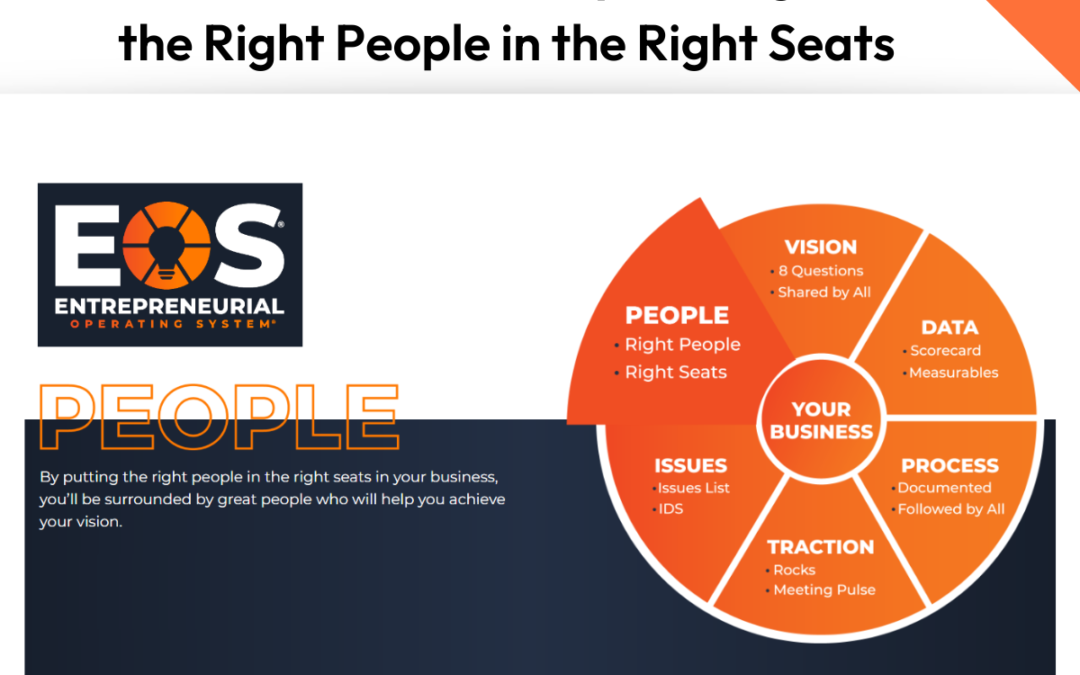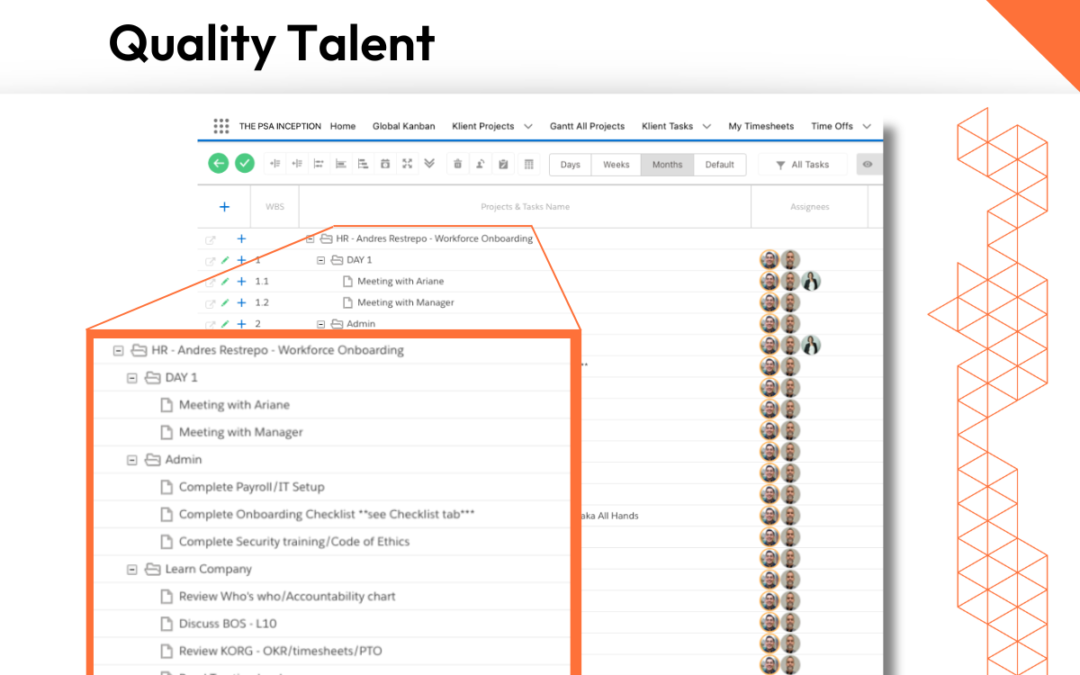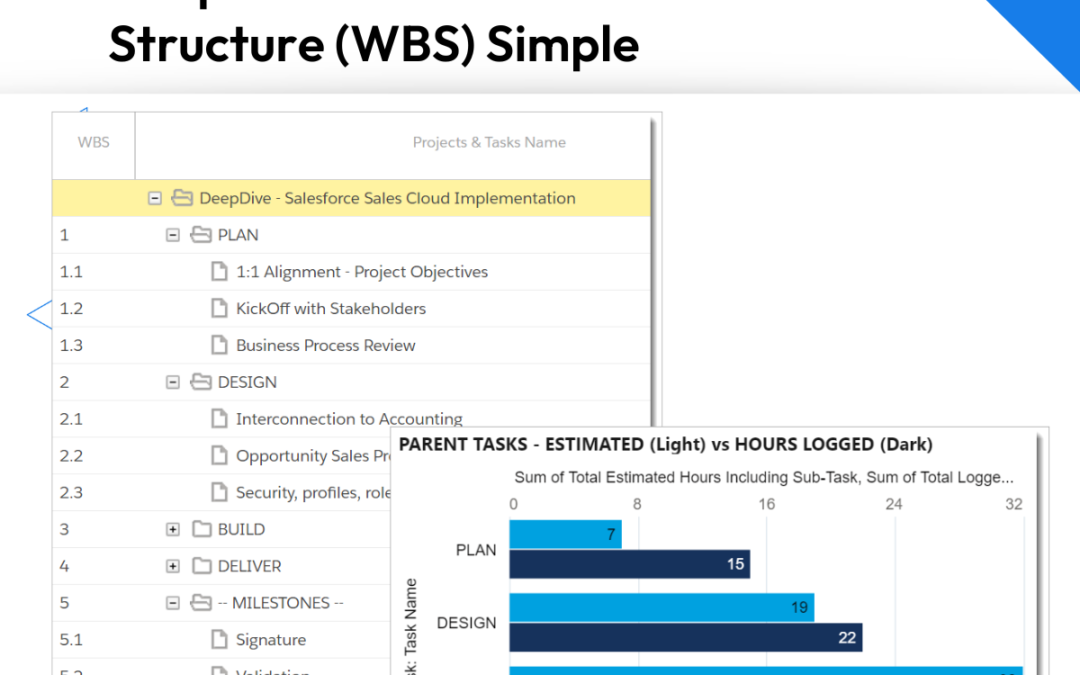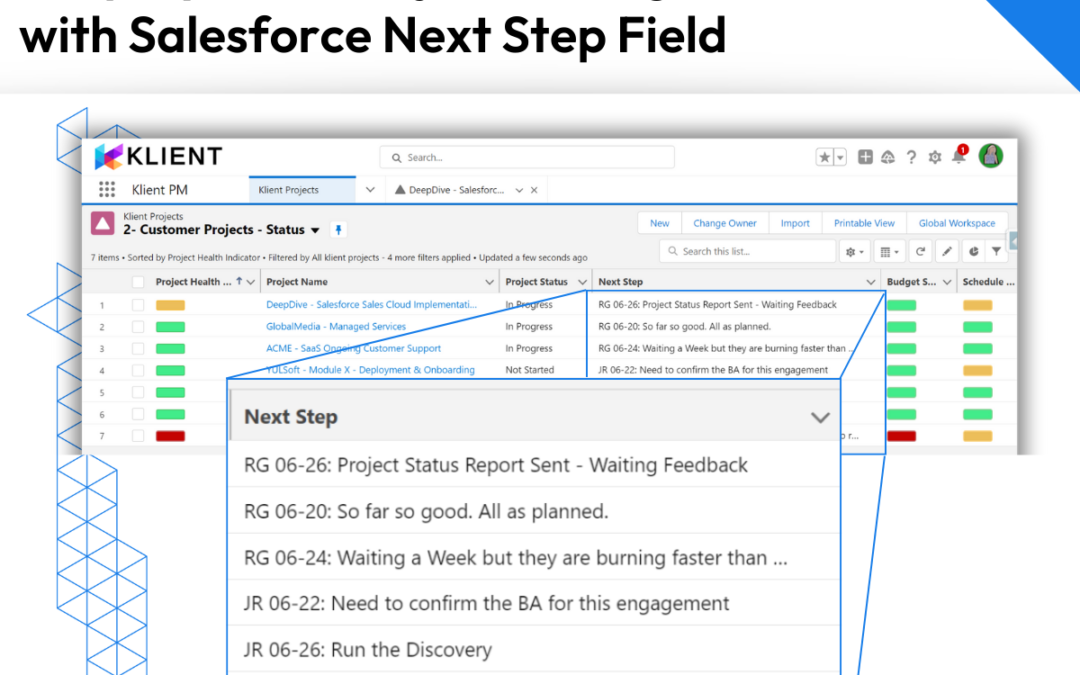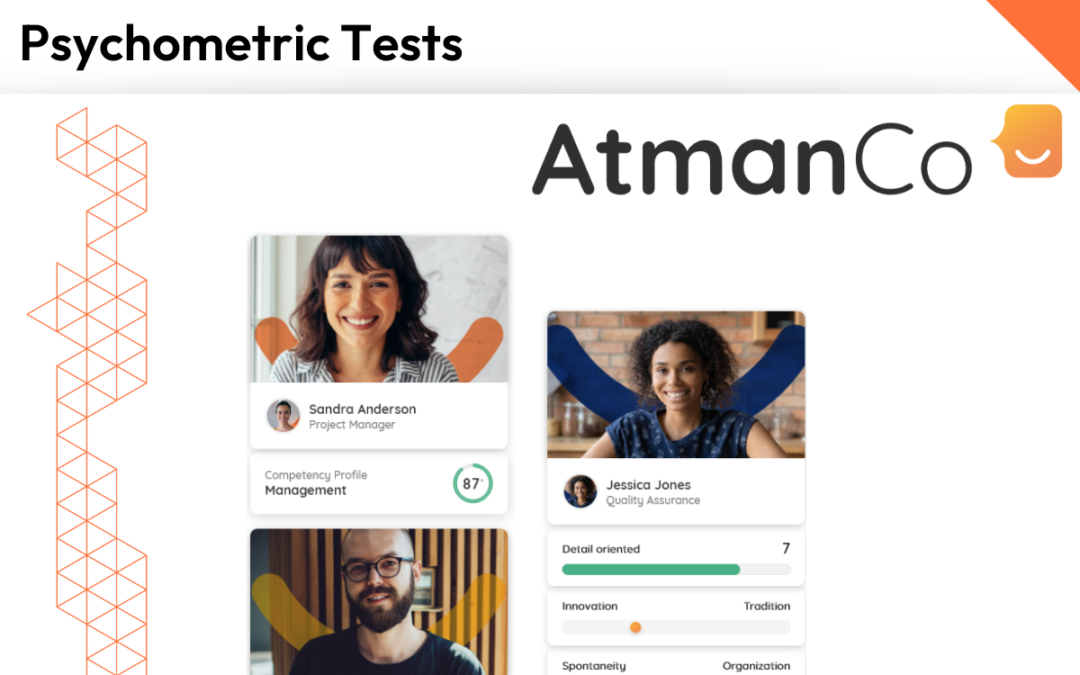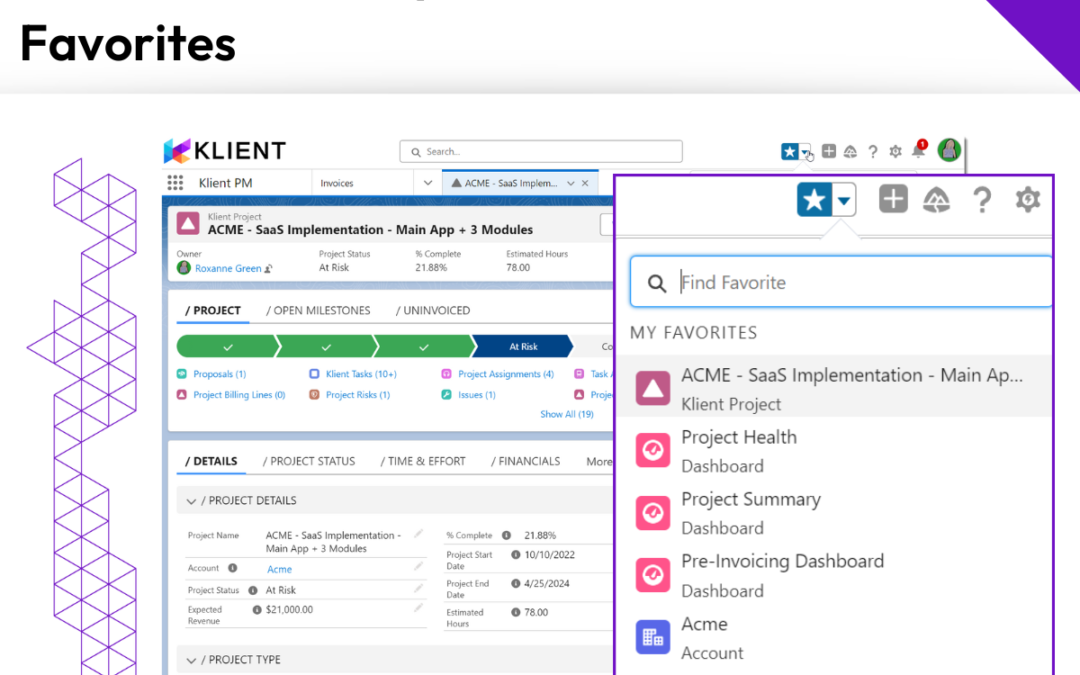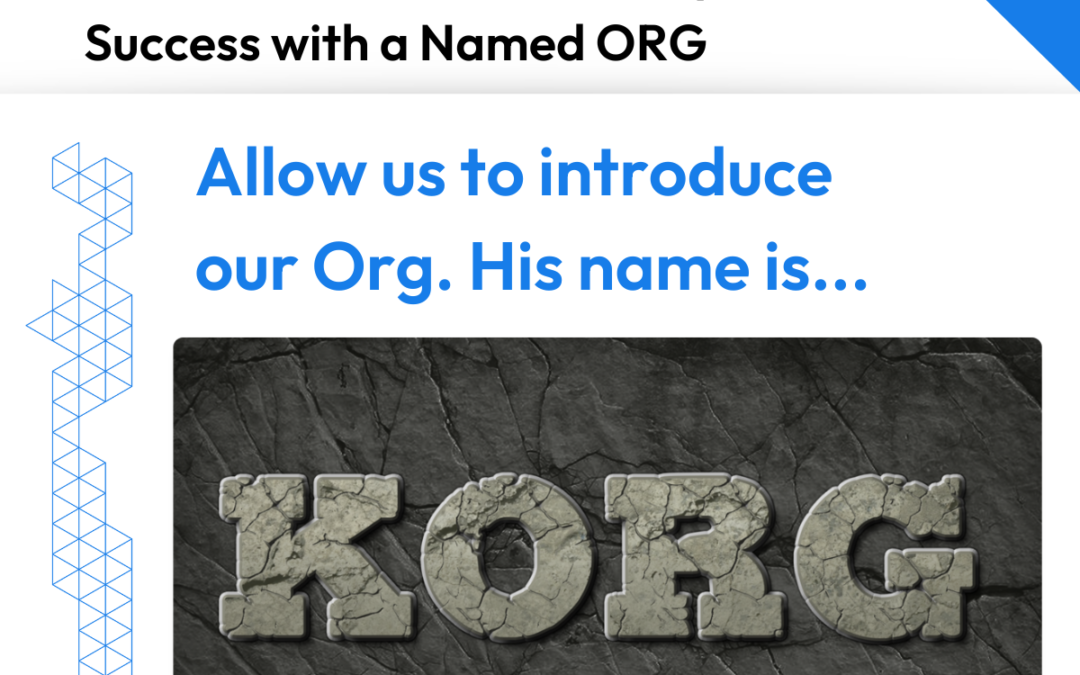
Boost Your Salesforce Adoption Success with a Named ORG
Klient Tips #21
FOR PROJECT MANAGERS
Boost Your Salesforce Adoption Success with a Named ORG
As a Project Manager consulting on Salesforce implementation solutions, you know user adoption can make or break a project.
For context, an “Org” is a deployment of Salesforce with a defined set of licensed users. An organization is a digital workspace provided to a B2B customer of Salesforce. Moreover, an org acts as a container for the customer’s Salesforce data and is the basis for all business operations.
Here’s how to guide your clients through the naming process of their Orgs:
1- Start by understanding your client’s business and the purpose of their Salesforce Org.
2- Brainstorm possible names that resonate with teams. Suggested terms should be easy to remember and easy to pronounce too. In any language, stay away from offensive expressions or words.
3- Facilitate feedback sessions with your client’s team. Their input will ensure that the new name is acceptable to all by giving the group a sense of ownership over the co-designed brand.
4- Make sure the name decided is used and promoted consistently across all project communications and internal channels.
5- Track named Org usage and encourage your client to continue using it beyond the deployment project lifecycle.
As a consulting Project Manager, your mission often extends beyond system implementation, leading to the promotion of user adoption. By helping clients to name their Salesforce Org, you can create a shared identity that eases communication, boosts adoption, and ultimately contributes to the success of your project.
For our Org at Klient, we picked KORG, a contraction between the terms “Klient” and “ORG”. The name also refers to a lovely Marvel character you might be familiar with. Read the full story of how we set up KORG.

You liked this Klient Tip? Share it with your team!
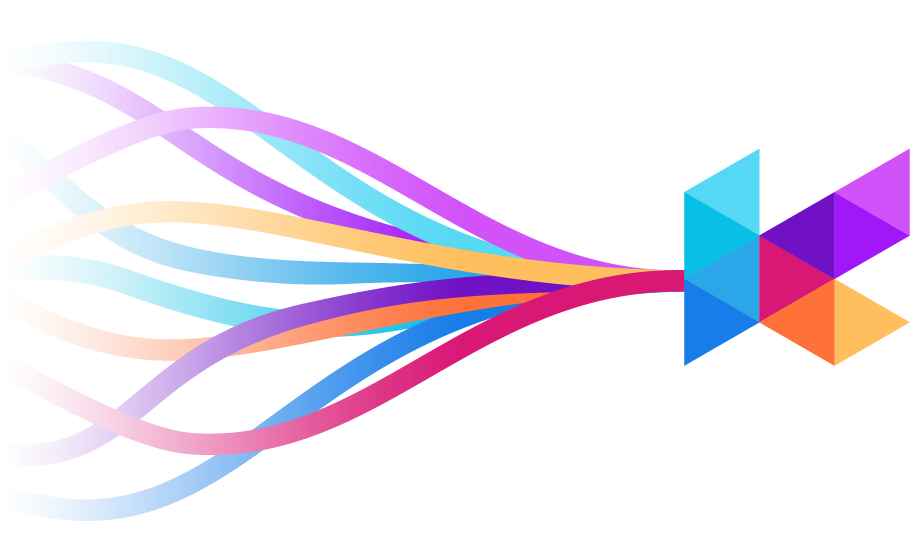
Replace all your tools with Klient, Salesforce #1 PSA platform
Run your entire SaaS and consulting business on a single professional service automation platform native to Salesforce!