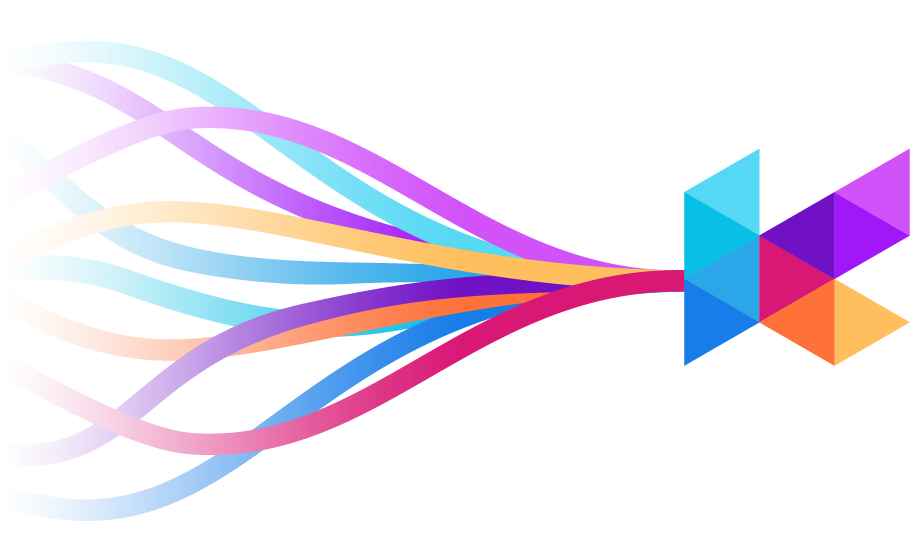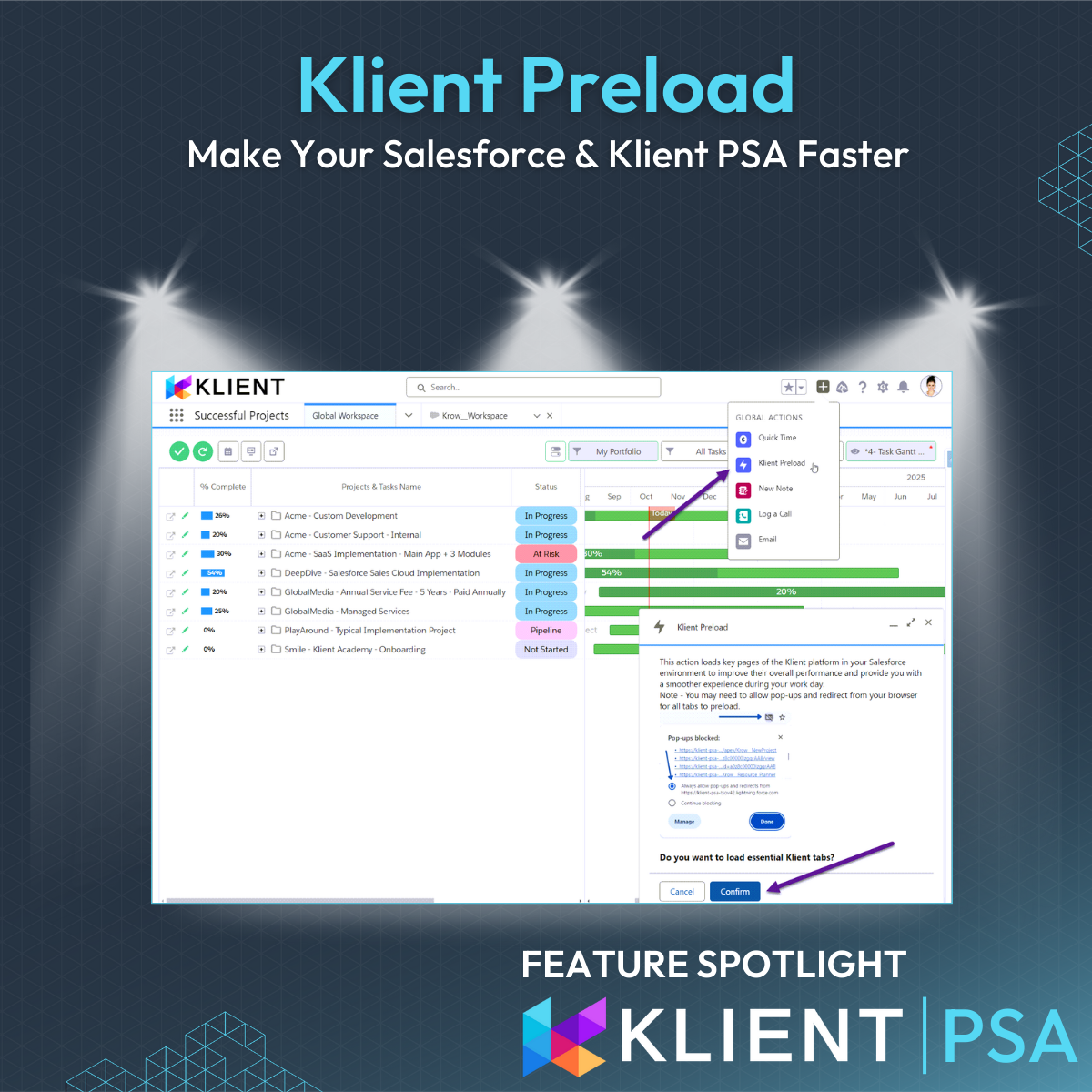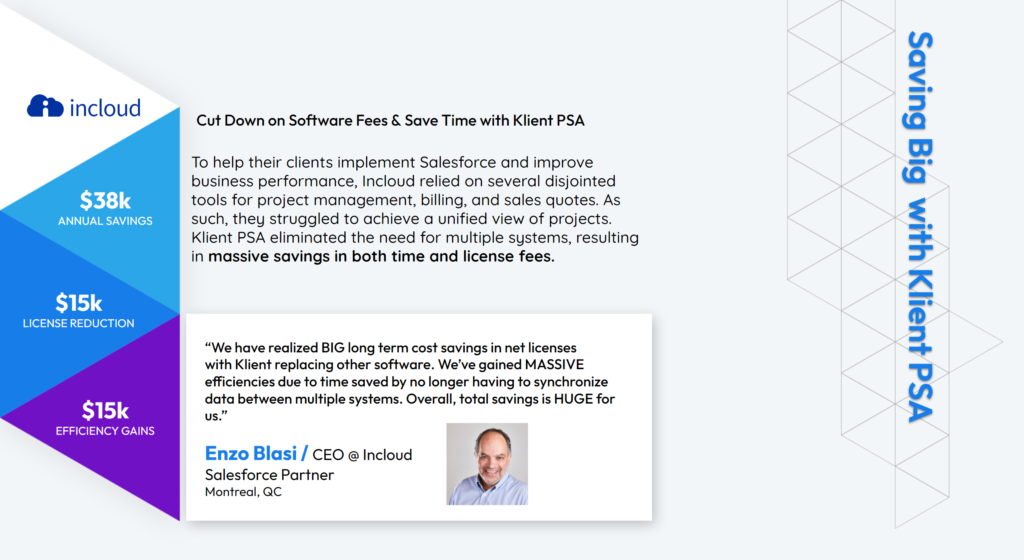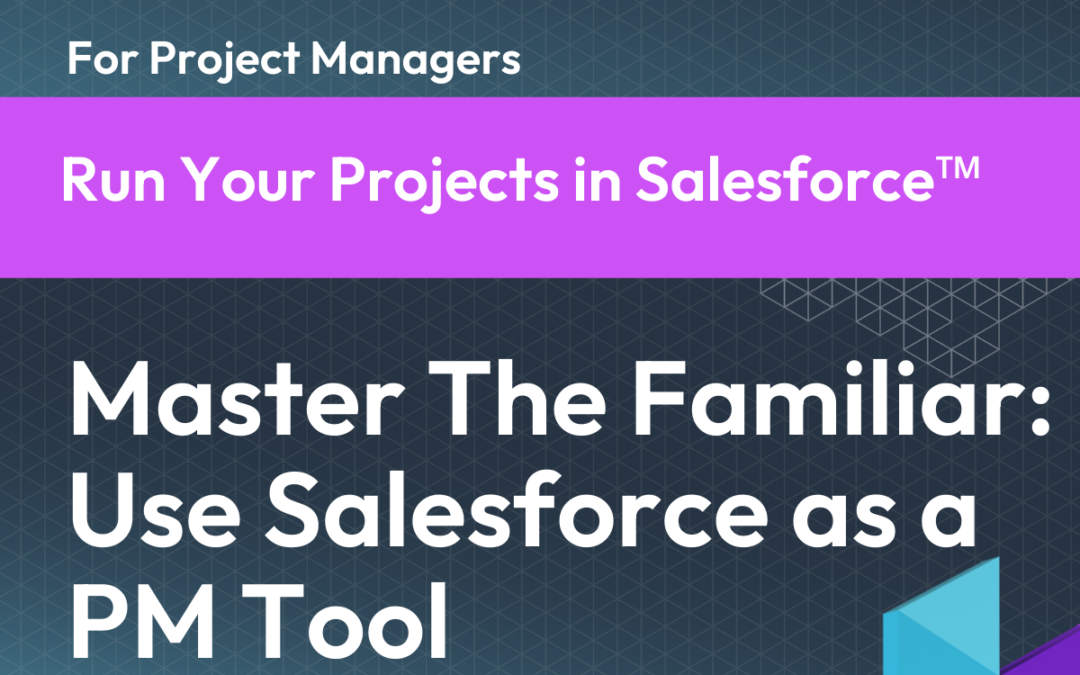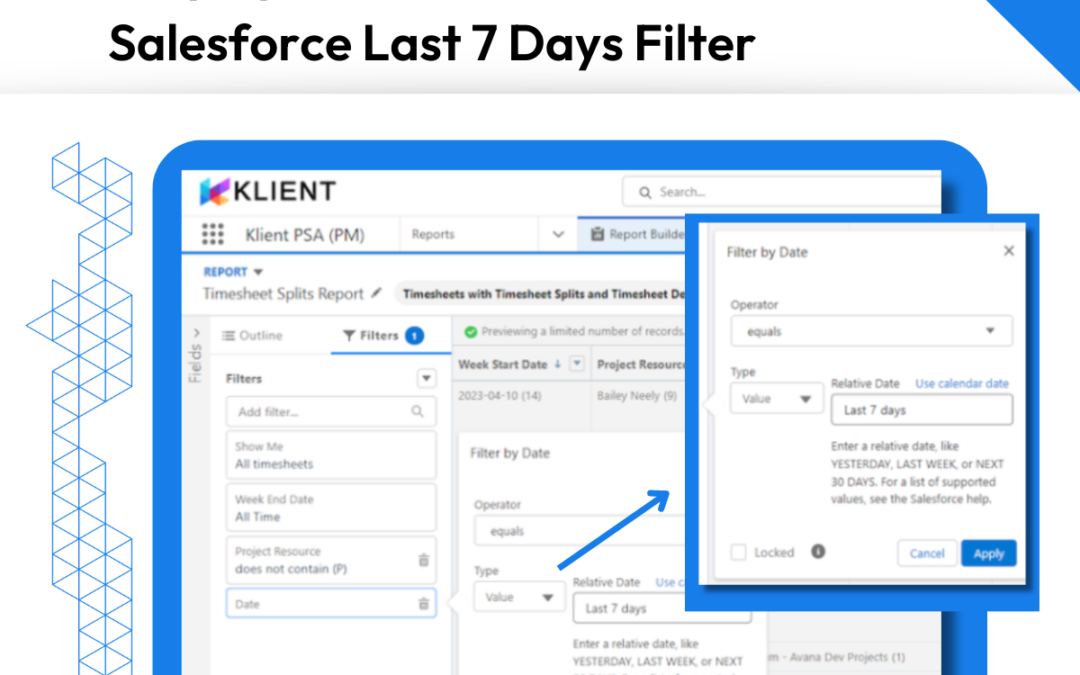As the digital transformation era intensifies, the tools we use to manage our projects have evolved significantly. Enter Salesforce’s Einstein AI platform, a machine learning juggernaut with the potential of reshaping the entire project management landscape.
“Created all the way back in 2014, Einstein GPT is the next generation Salesforce’s Einstein AI technology. The company measures Einstein’s processing workload and says that it is currently delivering more than 200 billion AI-powered predictions per day.”
Source: Forbes (May 2023)
Einstein AI employs machine learning — a subset of Artificial Intelligence that uses historical data — to make predictions about the future and improve operational outcomes. It’s a game-changer, especially when integrated with a Professional Services Automation platform like Klient PSA. Now, let’s try to foresee where this transformative technology could lead service companies in the near future.
WHAT’S AVAILABLE
1. Predictive Insights with Einstein Discovery
Einstein Discovery doesn’t merely provide data, it offers patterns, actionable insights, and recommendations. For instance, CSAT (Customer Satisfaction Score) trends gleaned from this tool can be critical for project managers to gauge client satisfaction over time. Visualized on an Einstein Analytics dashboard, these insights allow managers to identify and address potential areas of concern proactively.
Imagine a scenario where a Montreal-based IT consulting firm recognizes a recurring dip in CSAT scores every quarter. By digging into Einstein Discovery’s Insights, the firm can pinpoint root causes and roll out targeted interventions.
2. Custom Predictions with Einstein Prediction Builder
Project managers thrive on predictability. With the Einstein Prediction Builder, you can customize AI models to predict specific outcomes, like potential project hurdles or resource allocation challenges. No coding expertise? No problem. Salesforce ensures that these predictions are just a few clicks away.
An actionable insight for project managers might be identifying high-risk projects that might miss their deadlines. Armed with this prediction, they can reallocate resources or adjust timelines accordingly.
3. Next Best Action for Targeted Recommendations
Tailoring recommendations for employees and clients, the Einstein Next Best Action tool is every project manager’s secret weapon. By leveraging this tool, managers can guide their teams on the most effective steps to close open opportunities or overcome project challenges.
Take this client profile as an example: an IT consulting firm of 80 employees. This tool could guide consulting leads and team leaders on the most efficient paths to project completion, ensuring optimal resource utilization and maximum client satisfaction.
JUST RELEASED
4. The Dawn of Natural Language Understanding: Einstein GPT
In the ever-advancing world of AI, Einstein GPT is a landmark innovation. Think of it as a hyper-intelligent assistant embedded right within your Salesforce CRM. Leveraging both public and private AI models, this tool synchronizes seamlessly with your existing CRM data, allowing users to interact using natural-language prompts.
What does this mean for a Project Manager in an IT Consulting firm? Imagine you’re struggling with drafting the perfect proposal. With Einstein GPT, you could simply ask, “What should the project proposal for our next AI development initiative include?” The AI tool would instantly generate a comprehensive proposal outline, adapted specifically to your client’s history and needs. It continuously learns from changing customer data, ensuring that its recommendations are always spot-on and up-to-date.
In tandem with a PSA platform like klient.com, Einstein GPT adds another layer to the already potent suite of AI tools, transforming how project managers interact with data and make decisions. This level of interaction goes beyond mere data analysis; it’s akin to having a virtual advisor, always at hand to offer tailored guidance.
With Einstein GPT added to the mix, we’re not just predicting the future—we’re actively participating in its creation. The intersection of Klient, Salesforce, and now Einstein GPT, promises to launch project management into a realm of unprecedented efficiency and personalization.
WHAT’S COMING
5. Proactive Risk Management through AI-driven Scenario Planning
In the not-so-distant future, AI won’t just predict possible project risks, it will also simulate a vast array of scenarios to prepare teams for almost any eventuality. By processing massive datasets, AI will use historical project data, combined with real-time variables, to create a comprehensive model of potential challenges and outcomes.
For an IT consulting firm, this means being able to play out hundreds of “what if” scenarios before they even arise. Think of it as having a crystal ball: if a key team member falls ill or a vital resource becomes unavailable, AI will already have contingency strategies lined up for the project manager, ensuring minimal disruption and maximum efficiency.
6. AI-assisted Resource Optimization for Maximum Team Productivity
While current AI can suggest resource allocations, future iterations might actively assist in training and upskilling team members to fill project needs. By continuously monitoring team skills, AI could proactively recommend targeted training, ensuring that the team’s capabilities always align with project requirements.
Imagine this scenario: a Montreal-based IT consulting firm starts a new project requiring a specific software skill set. Instead of outsourcing or hiring new staff, AI analyzes the current team, identifies members with adjacent skills, and recommends tailored upskilling courses. Within weeks, the team is ready to tackle the project head-on, ensuring the firm remains agile, competitive, and cost-efficient.
Conclusion:
The future of AI-powered project management is bound to be even more intuitive, responsive, and efficient. As we forge ahead, merging automation platforms like Klient PSA with the expanding capabilities of Salesforce’s Einstein AI technology is set to redefine the possibilities of project management and optimization.
Bonus tracks: