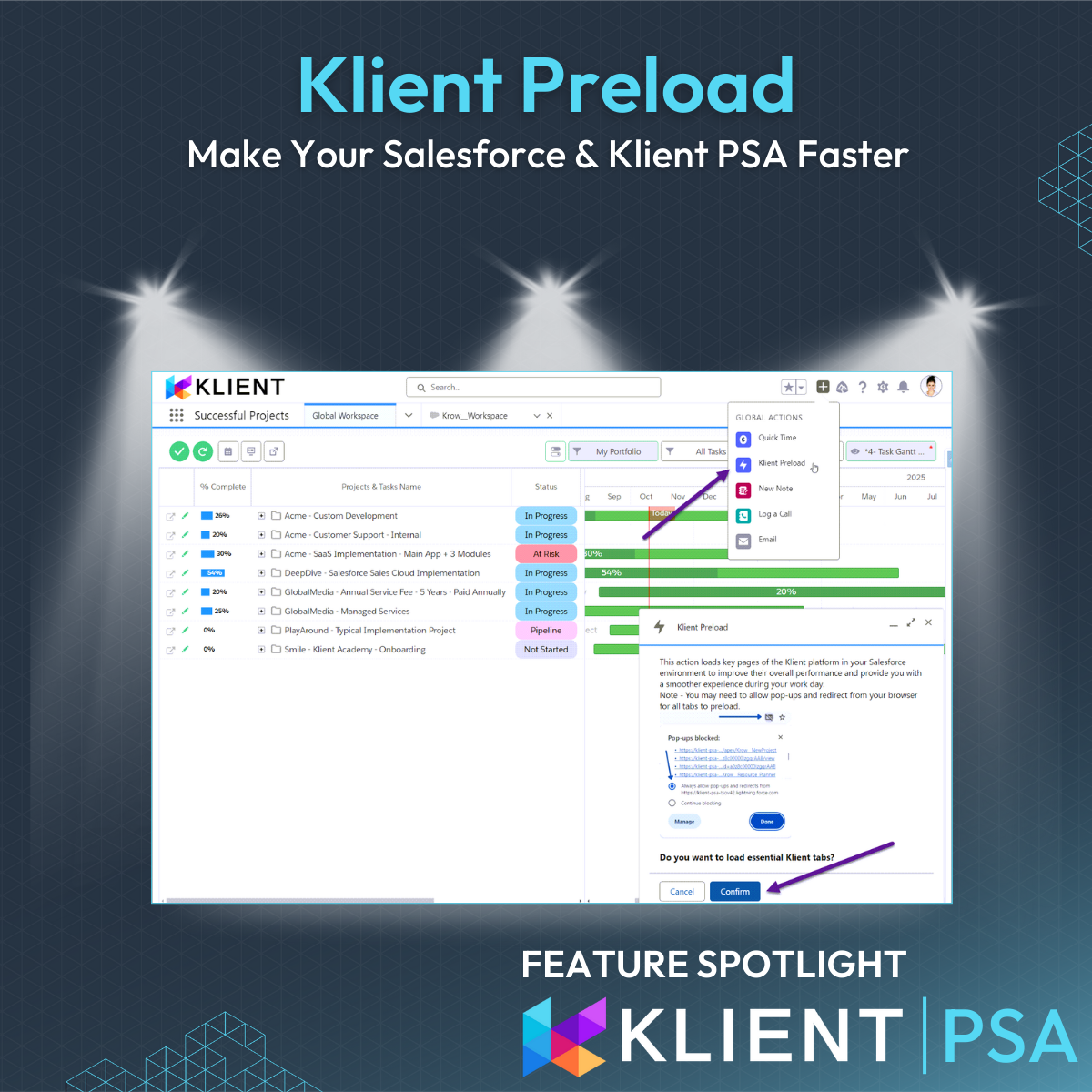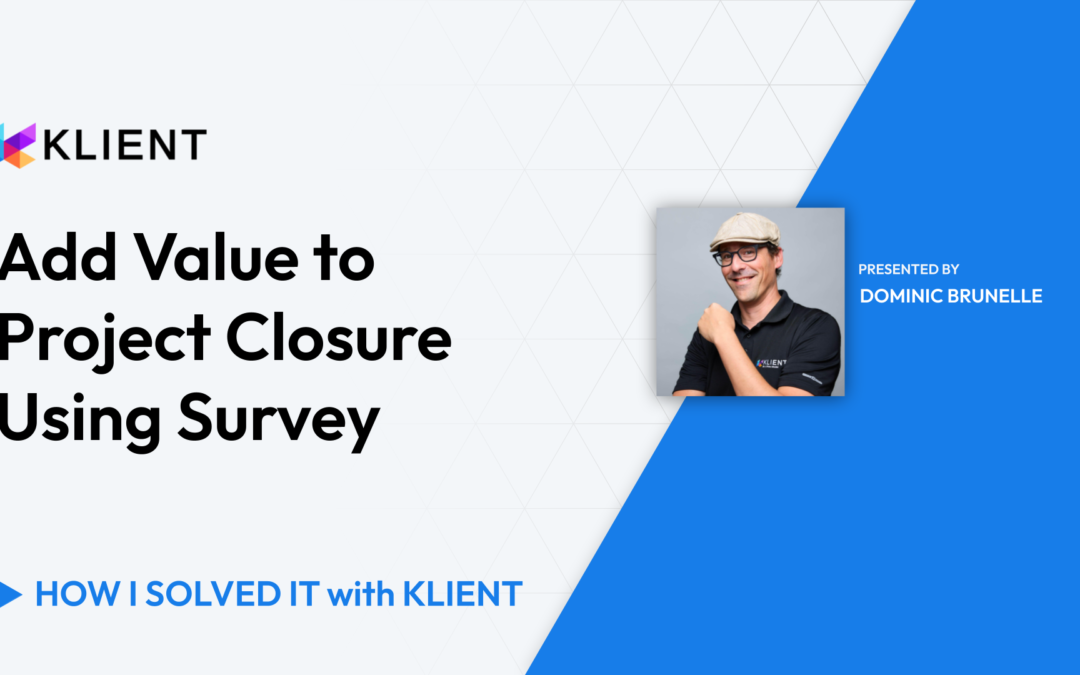Manage Agile Epics and Sprints in the Workspace
Manage Agile Epics and Sprints in the Workspace
Main Challenges
Workspace Flexibility
Set Project Structure
Maintaining Epic Relationships
Kanban View and Conclusion
Overcome Challenges: Agile helps manage changing requirements and team alignment.
Enhance Collaboration: Agile promotes better teamwork and stakeholder engagement.
Improve Flexibility: Agile allows teams to adapt to changes quickly and efficiently.
Maintain Focus with Sprints: Sprints keep teams focused on short-term goals for continuous progress.
Deliver Value Incrementally: Agile enables regular delivery of project outputs, providing value incrementally.
1. Introduction (0:00 – 0:13)
Greetings, everyone! Dominic here for another ‘How I Solved It With Klient’! I wanted to do a few minutes here on Agile and how we did epics and we’re doing epics and sprint management, in the workspace and how we slightly personalized based on some requests from customers. I thought it was interesting also to show how we can manage Agile projects within Klient.
2. Main Challenges (0:14 – 0:40)
Main challenges or requests we’re here were managing the stories and planning the sprints while we’re maintaining the story relationship with the epics. Here’s how we did that and, hopefully it spurs a few ideas to you too.
3. Workspace Flexibility (0:41 – 1:10)
Here, jumping right away into the workspace which is, very flexible. You can have several lenses, through your structure of your project, your different tasks or components of the project. If you’re looking initially to a project to scope it all the way to eventually managing it you’ll see that there are different ways we can look into it.
4. Set Project Structure (1:11 – 1:50)
So for now, really high level where I have some information for my project and also briefly mentioning here even if we’re doing Agile, there’s usually a set structure to how we like to deliver it in our business, to customers. So you might have some preset sprints for the intro and the outro of the project so for your sprint one, you’re doing your planning sales to ops, documentation review, preps and stuff like that. So usually that would be a set one that you would have every time you start a new project.
5. Utilizing Templates (1:51 – 2:20)
Outros, project closeouts, lessons learned and stuff like that… Usually you want to have those in, using templates, so that when you spin a new project, you get that set structure, it’s very efficient. You can get and spin a new project, with a few clicks. So even if you’re Agile, project structure is very important and you should leverage the template feature here.
6. Maintaining Epic Relationships (2:21 – 3:00)
So back to our main topic here, the epics and how we can relate the stories. So as you’d be building your project you’d build your epics, maybe having a rough sketch or, rough estimate of the effort that are required for each of those epics. As you’re detailing further you’ll create your stories. And as we’re going to eventually use those stories into sprints, the request was ‘I want to keep and maintain that relationship, a meta red relationship between the stories and my epics’.
7. Task Management (3:01 – 3:30)
So it’s the tiny detail but just adding a field here, which is a lookup to an epic task and leveraging the task type field that we have here, we can now have that relationship created so that if I take and drag a story within an epic or create a new one, you see that the epic gets related and stamped. So I’m gonna bring that back right here, just so that I keep the information where it should be.
8. Planning Sprints (3:31 – 4:00)
So here I’m related to my project management which brings me to whenever we get to a point where we need to start planning our sprint. The same would remain here, but react slightly differently, meaning that now if I have a sprint, in this case my task is set to a sprint, if I drag and drop it here you’re just using simple record trigger and flow in the background. I did get an update on my sprint number here I’m flying that now, that story part of a sprint but I’m maintaining my epic relationship right here.
9. Developer Workflow (4:01 – 4:30)
So, a tiny change but in a meta perspective on the projects and the structure of the tasks here, I’m gonna keep those relationships so when I look back at my project I’ll still have that knowledge of where the stories are coming from. And then doing reporting, data analysis, I’ll have that information. That being said, I’d like to wrap up on how we can as a team, or dev, review those tasks and work on them. Different things or tools will be available, just different lenses to look at the data.
10. Kanban View and Conclusion (4:31 – 5:00)
Clicking on the pencil here, I will have access to my descriptions, which is probably the story descriptions maybe my acceptance criteria, how we’re defining that, so that we can agree with the customer what it should be looking like. And we’ll see that we have other fields that are available right from here for quick review. We can, directly interact with the data from here, obviously. Maybe if we’re more of a developer and we want to be heads down working on a task ‘I wanna concentrate on that’, obviously we can pop that task open and really have a full page just working on that story specifically. So same information, obviously but then I can be focusing on the proposed solution, detailing what other custom fields I want maybe, so anything you might need, leveraging the flexibility of the page layout in Salesforce, makes it very efficient. Also, maybe having different checklists, brain dump, that I need to have for that story. Here I could be leveraging that for different reasons. An also an interesting aspect is the issues. As we’re doing the UATs, we can relate our issues to our different stories and eventually, look at it as a holistic view on our project by epics and all those type of things, neat things that we can do in Salesforce, so issues here could be also related and highly visible within our story. Last thing, I promise, is the Kanban view. So often we wanna look at our project when it’s Agile using Kanban boards. Obviously we can do that here and then if I just wrap up, being consistent with the epic and story relationship, here I have a view where I’m looking at only my stories within my project. So looking at only those four tasks that I had now, maybe I want to tell my team that I’m actually working on that task and I just want to mention that that task is in progress. So we can move those cards around but I could also be wanting to look into our stories, but by epics. We can also use those lookup fields to group our cards right on our Kanban board and kind of have that neat view of all the stories, but by epics here. So hopefully that helps, spurs a few ideas. Let us know if you have any questions, it’s always a pleasure to get in, in touch with you and discuss further on how we can help your business drive and be more efficient. Thanks. Have a great day!

Found this helpful?
Here are some similar videos in our serie How I Solved It with Klient
Subscribe to our channel
Visit and subscribe to our channel for more insights on leveraging Klient to solve your business challenges.