Are you making the most of your data?
If you’re using a CRM for professional services, there are several ways you can use this data to help both your business and your customers. Data collected through customer relationship management (CRM) software can help professional services companies improve their operations, offer better customer service, and grow.
In this article, you’ll learn about the benefits of CRMs for professional services. You’ll also learn:
- How data can be leveraged for better insights
- The benefits of professional services automation (PSA) software
- Best practices for integrating these technologies
What is CRM in Professional Services?
CRM is a software solution that helps businesses manage customer relationships and interactions. Specifically, in professional services, you can use a CRM to:
- Track client information
- Monitor sales pipelines
- Manage projects.
- And much more
By using CRM software, you can also streamline their operations, improve communication with clients, hit their KPIs, and better understand their customers’ needs.
Here’s a list of functionalities that a CRM software like Salesforce might include:
- Contact Management: Allows users to store and manage customer contact information, including name, phone number, email address, and other relevant details.
- Lead Management: Enables users to track and manage leads, from initial contact through to conversion. This includes lead scoring, lead nurturing, and lead assignment.
- Sales Forecasting: Provides insights into future sales performance based on historical data and current trends.
- Sales Pipeline Management: Allows users to track and manage the entire sales process, from lead generation to closing the deal.
- Opportunity Management: Enables users to manage deals and opportunities, including tracking sales stages, deal size, and probability of closure.
- Sales Analytics: Provides insights into sales performance and key metrics, such as conversion rates, win/loss ratios, and sales cycle length.
- Sales Collaboration: Enables sales teams to collaborate on deals, share information and insights, and coordinate activities.
- Sales Performance Management: Allows users to set goals and targets for sales teams, track progress, and identify areas for improvement.
- Sales Enablement: Provides sales teams with the resources and tools they need to close deals, including product information, sales scripts, and proposal templates.
- Marketing Automation: Enables users to automate marketing campaigns and track leads through the sales funnel.
- Customer Service: Provides tools for managing customer service interactions, including support tickets, customer feedback, and customer success metrics.
- Integration with other software: Allows users to integrate their CRM with other software tools, such as marketing automation, project management, and accounting software.
- Mobile Accessibility: Provides access to the CRM software from mobile devices, allowing users to stay connected and productive on the go.
- Customization: Allows users to customize the CRM software to meet their specific needs, including creating custom fields, workflows, and reports.
- Security and Privacy: Provides robust security features and adheres to industry standards for data privacy and protection.
When you implement the features of a CRM correctly, you can streamline your operations, improve communication with clients, and gain valuable insights into customer needs and preferences. You can also use it to centralize client information, monitor sales pipelines, and manage projects more effectively for your entire professional services company.
In short, this type of software is an investment that can pay dividends for years to come.
Top CRM solutions for professional services
You’ll find CRM solutions for nearly every industry. But choosing the wrong solution can lead to several issues.
For instance, you’ll find several features that you need for a professional services team to operate efficiently are missing. Conversely, you can end up with a bloated tool that does more than you require.

With that being said, what are some examples of CRMs catering to professional services businesses?
Here are the most popular options available on the market:
- Salesforce: Salesforce is one of the most popular CRM solutions on the market, and is widely used by professional services businesses. Salesforce offers a range of features and functionalities, including lead and opportunity management, sales forecasting, project management, and analytics.
- HubSpot CRM: HubSpot CRM is a popular choice for small and medium-sized professional services businesses. It offers a range of features, including contact management, deal tracking, and reporting. HubSpot also offers a range of marketing automation and sales enablement tools that can be integrated with its CRM.
- Zoho CRM: Zoho CRM is a cloud-based solution that offers a range of features, including lead management, contact management, and sales forecasting. Zoho CRM also offers integrations with other software tools, such as project management and accounting software.
- Microsoft Dynamics 365: Microsoft Dynamics 365 is a powerful CRM solution that offers a range of features, including sales automation, project management, and customer service. Microsoft Dynamics 365 also offers integrations with other Microsoft software tools, such as Office 365 and Power BI.
- SugarCRM: SugarCRM is a cloud-based solution that offers a range of features, including lead and opportunity management, sales forecasting, and marketing automation. SugarCRM also offers integrations with other software tools, such as project management and accounting software.
Each of these CRM solutions has its own strengths and weaknesses, so it’s important to evaluate each one based on your specific needs and requirements.
Ultimately, the best CRM for your professional services business will depend on a variety of factors, including the size of your business, the specific features and functionalities you need, and your budget.
Leveraging Data with CRM
Implementing a CRM into your professional services business is only the tip of the iceberg. Once it’s in place, you can start gathering invaluable data and leverage it in several ways, depending on your business goals.
By tracking client interactions and other key metrics, you can gain powerful insights that can inform your decision-making and help you grow your business. Some examples of how to leverage your data with a CRM includes:
- Understand customer needs: By tracking client interactions and other key metrics, professional services businesses can gain a better understanding of their customers’ needs and preferences. This can help you tailor your services to better meet those needs. In turn, this leads to higher customer satisfaction and retention.
- Improve sales performance: By tracking sales pipelines and monitoring key performance indicators (KPIs), professional services businesses can identify areas where they can improve their sales performance. For example, you might identify a particular product or service that is selling particularly well. When you do, you can allocate more resources to promote it further.
- Streamline project management: By tracking project progress and budgets, professional services businesses can identify areas where they can improve their project management processes. For example, let’s say you identify a particular task that is taking longer than expected. You can allocate more resources to help complete it more quickly.
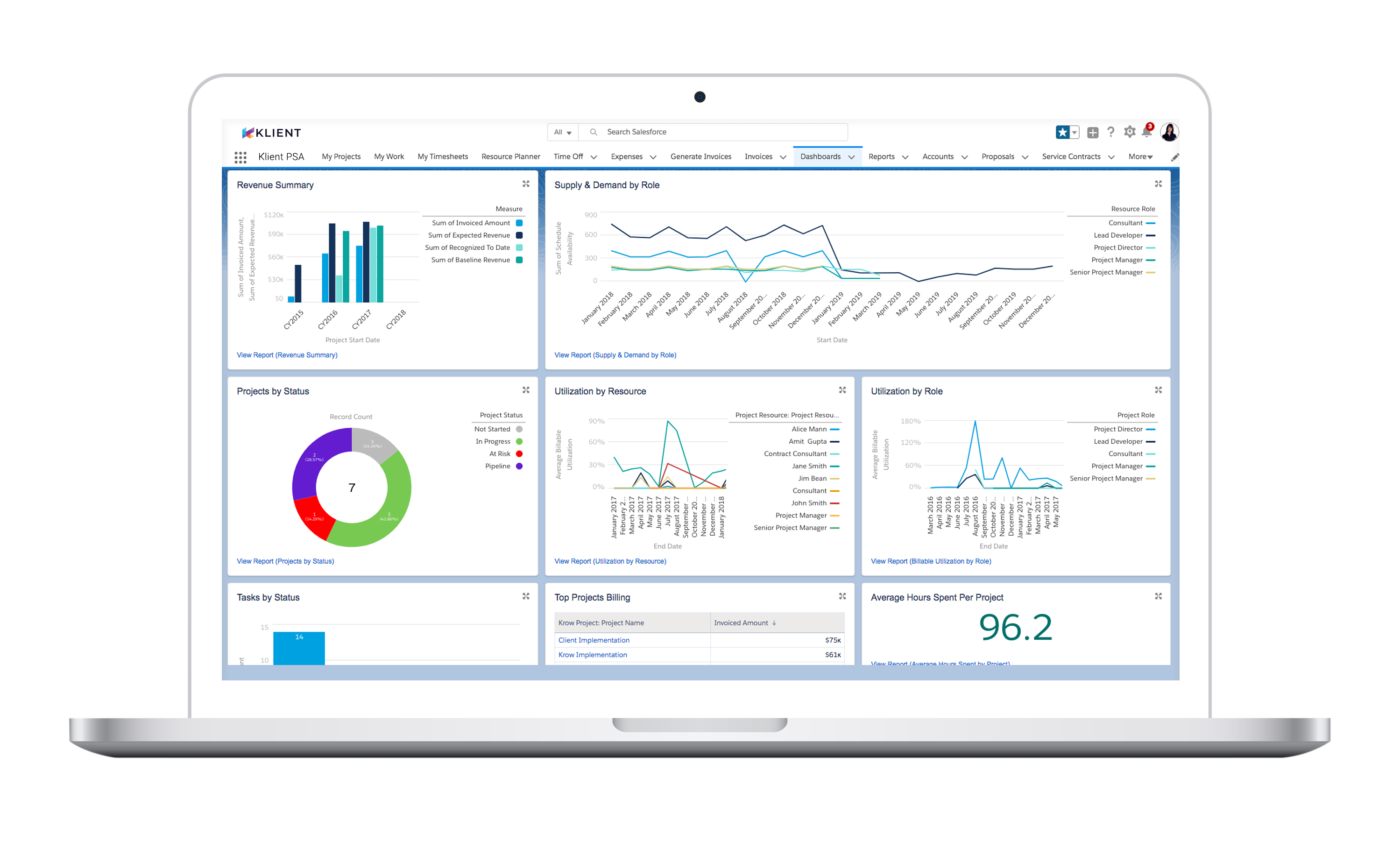
Why Choose a CRM with a PSA Software?
You can make your CRM even more powerful when you choose one that comes with professional services automation (PSA) features.
Professional Services Automation (PSA) software is a solution designed to help professional services businesses manage their entire project lifecycle, from sales to invoicing. PSA software typically includes features such as project management, time and expense tracking, resource allocation, invoicing, and reporting.
It also allows you to close the gap between sales and delivery as well as manage your resources for maximum profit.
At its core, PSA software is designed to help professional services businesses become more efficient and productive. By automating many of the tasks associated with project management, PSA software can help businesses save time and reduce errors.
For example, you can use PSA software to automate the process of creating and sending invoices. This frees up valuable time for your employees to focus on more high-value tasks.
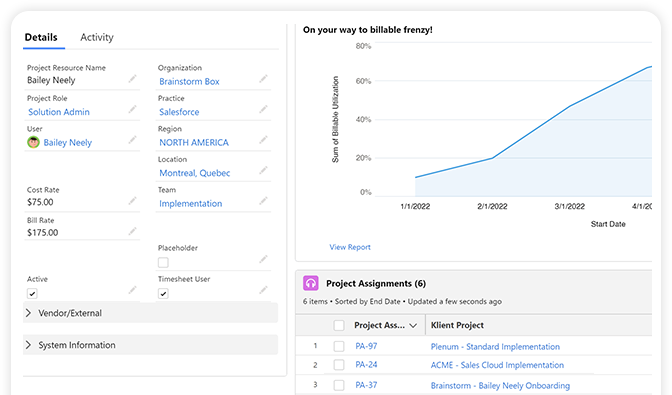
In addition to improving efficiency, PSA software can also provide greater visibility into project performance.
By tracking key metrics such as project progress, resource allocation, and profitability, PSA software can you make more informed decisions and identify areas for improvement. For example, if a project is taking longer than expected or going over budget, a PSA platform can help you identify the root causes so that you can take corrective action.
Professional services businesses of all kinds can leverage a PSA system in their workflow. Some of these include consulting firms, marketing agencies, IT services providers, and engineering firms.
Depending on the specific needs of your business, you can customize PSA software to include a variety of features and functionalities. Some common features of PSA software include:
- Project management: Allows businesses to create and manage projects, assign tasks, track progress, and manage budgets.
- Time and expense tracking: Enables businesses to track employee time and expenses, and allocate resources more effectively.
- Resource allocation: Allows businesses to track employee availability and skills, and allocate resources more effectively to different projects.
- Invoicing and billing: Automates the process of creating and sending invoices, and tracks payments and outstanding balances.
- Reporting and analytics: Provides insights into project performance and key metrics, such as profitability, utilization rates, and billable hours.
In addition to these features, PSA software may also include integrations with other software tools — like a CRM. A robust PSA will also integrate with accounting tools, marketing automation software, and other vital tools you use daily.
By integrating PSA software with other software tools, businesses can create a more seamless workflow and ensure that everyone is working from a single source of truth.
Here’s a detailed list of key features and functionalities for professional services automation (PSA) software:
- Project Management: Allows businesses to create and manage projects, assign tasks, track progress, and manage budgets. This includes features such as task management, project timelines, and project templates.
- Resource Management: Enables businesses to track employee availability and skills, and allocate resources more effectively. This includes features such as resource calendars, resource allocation, and resource scheduling.
- Time and Expense Tracking: Allows businesses to track employee time and expenses, and allocate resources more effectively. This includes features such as time tracking, expense tracking, and automated invoicing.
- Invoicing and Billing: Automates the process of creating and sending invoices, and tracks payments and outstanding balances. This includes features such as invoice templates, payment tracking, and integration with accounting software.
- Reporting and Analytics: Provides insights into project performance and key metrics, such as profitability, utilization rates, and billable hours. This includes features such as dashboards, customizable reports, and data visualization tools.
- Customer Relationship Management (CRM): Integrates with CRM software to provide a complete view of customer interactions and needs. This includes features such as customer records, project linking, and sales pipeline management.
- Team Collaboration: Enables team members to collaborate on projects and share information and insights. This includes features such as team calendars, communication tools, and file sharing.
- Resource Capacity Planning: Allows businesses to plan for future resource needs and identify potential bottlenecks. This includes features such as resource forecasting, scenario planning, and what-if analysis.
- Project Accounting: Tracks project expenses and revenue, and provides detailed financial reporting. This includes features such as project budgets, cost tracking, and revenue recognition.
- Contract Management: Enables businesses to manage contracts and agreements with clients, vendors, and partners. This includes features such as contract templates, contract tracking, and contract renewal reminders.
- Mobile Accessibility: Provides access to the PSA software from mobile devices, allowing users to stay connected and productive on-the-go. This includes features such as mobile apps, responsive design, and offline access.
- Customization: Allows businesses to customize the PSA software to meet their specific needs, including creating custom fields, workflows, and reports. This includes features such as drag-and-drop interface, configurable templates, and flexible data models.
- Integration with other software: Allows users to integrate their PSA software with other software tools, such as CRM, accounting, and marketing automation software. This includes features such as pre-built integrations, open APIs, and webhooks.
PSA software is a complex solution that can include a wide range of features and functionalities. The key to choosing the right PSA software for your business is to identify your specific needs and requirements, and choose a solution that offers the features and functionalities that are most important to your business.
By using a PSA software to streamline your operations, improve project management, and gain valuable insights into project performance, you can build a solid foundation for your professional services business and make it easier to scale.
Integrating CRM and PSA Software
While CRM and PSA software are powerful tools on their own, they can be even more effective when integrated together. By integrating these technologies, professional services businesses can gain even deeper insights into their operations and customer needs. Some examples of how CRM and PSA software can be integrated include:
- Linking project data to CRM records: By linking project data to CRM records, you can gain a more complete view of your customers’ interactions and needs.
- Sharing data between systems: By sharing data between CRM and PSA systems, you can ensure that everyone is working with the most up-to-date information.
- Automating processes: By automating processes between CRM and PSA systems, you can save time and reduce errors.
Additionally, you can use this integration to gain even deeper insights into your operations and customer needs. You can also improve communication between team members and clients.
PSA software can also provide valuable insights into project performance. This, in turn, allows you to make more informed decisions and identify areas for improvement.
Impact of a PSA Software with a CRM for a Professional Services Firm
KPI Impact based on 2022 Professional Services Maturity™ Benchmark by Service Performance Insight, LLC
The 2022 Professional Services Maturity™ Benchmark by Service Performance Insight, LLC has revealed some interesting insights into the impact of using a professional services automation (PSA) software on key performance indicators (KPIs) for professional services businesses. Here are some of the key findings:
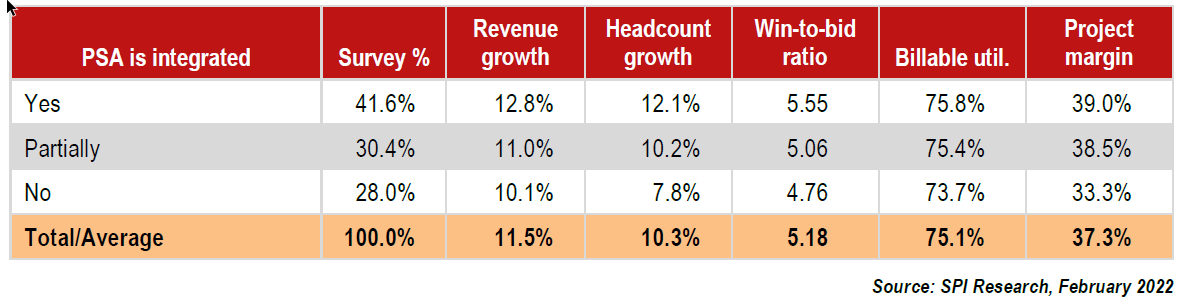
Using a PSA vs. Not Using a PSA:
- YoY change in PS revenue: 11.8% (+36%)
- Deal pipeline / quarterly bookings forecast: 192% (+15%)
- Employee billable utilization: 75.3% (+11%)
- Annual revenue per billable consultant: $208,000 (+6%)
- Annual revenue per employee: $168,000 (+13%)
- Project margin: 37.6% (+13%)
- Profit (EBITDA): 16.5% (+22%)
PSA Integrated System vs. PSA Only:
- Win-to-bid ratio: 5.55 (+16%)
- Revenue growth: 12.8% (+26%)
- Headcount growth: 12.1% (+55%)
- New clients acquisition: 27.1% (+33%)
- Billable utilization: 76.4% (+6.5%)
- Project margin: 39% (+17%)
Good Performing Firm (85% are using a PSA software): Sales KPIs:
- Deal pipeline relative to qtr. bookings forecast: 228% (+36%)
- Win-to-bid ratio: 62.9% (+32%)
- Percentage of referenceable clients: 80.2% (+10%)
- Annual services sales revenue quota / person: $1,920,000 (+46%)
Operational KPIs:
- Average project staffing time: 9.37 days (+3%)
- Average revenue per project: $260,000 (+72%)
- Average project staff: 4.22 resources (+2%)
- Average project duration: 6.36 months (+3%)
- Projects delivered on-time: 86.9% (+12%)
- Average project overrun: 6.3% (-29%)
- Use a standardized delivery methodology: 75% (+12%)
- Project margin for time & materials projects: 46.3% (+46%)
- Project margin for fixed-price projects: 47.4% (+50%)
- Annual revenue per billable consultant: $246,000 (+32%)
- Quarterly revenue target in backlog: 56.89% (+41%)
- Percent of annual revenue target achieved: 101.8% (+9%)
These findings show that using a PSA software can have a significant impact on a range of KPIs for professional services businesses.
Businesses that use PSA software see improvements in revenue growth, billable utilization, project margin, and other key metrics. PSA software can also help businesses to streamline their operations, improve project management, and deliver better service to their clients.
By adopting PSA software, professional services businesses can gain a competitive edge and achieve long-term success.
Seamless Integration: Using Klient PSA as a PSA Software on Salesforce CRM
Klient PSA is a professional services automation (PSA) software that is built natively on the Salesforce platform. Because of this, Klient PSA offers seamless integration with Salesforce CRM, which allows businesses to centralize customer data and gain a more complete view of their customers’ interactions and needs.
Klient PSA offers a range of features and functionalities designed to help professional services businesses streamline their operations and improve project management. Some of the key features of Klient PSA include:
- Project management
- Time and expense tracking
- Resource allocation
- Invoicing
- Reporting
- And much more
Klient PSA also offers integrations with other software tools, such as accounting and marketing automation software, which allows you to create a more seamless workflow.
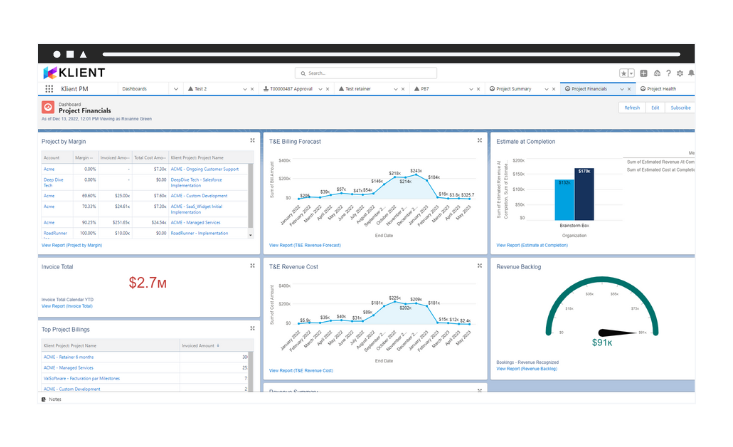
One of the key advantages of Klient PSA is its integration with Salesforce CRM. By integrating Klient PSA with Salesforce CRM, you can gain a more complete view of your customers’ interactions and needs. As a result, you can ensure that everyone is working with the most up-to-date information.
For example, you can track customer interactions in Salesforce CRM. Then, you can link this data to project records in Klient PSA. This allows you to see a complete history of your interactions with a particular customer, from initial contact through to project completion.
In addition to living on the Salesforce ecosystem along with Salesforce CRM, Klient PSA offers a range of other benefits for professional services businesses. By automating many of the tasks associated with project management, Klient PSA can help businesses become more efficient and productive.
Klient PSA can also provide valuable insights into project performance. This allows you to make more informed decisions and identify areas for improvement.
For these reasons, Klient PSA is an excellent choice for businesses that want to improve their operations, deliver better service to their clients, and achieve long-term success.
Want to see how Klient PSA can help your business grow? Request a free demo below to get a fully custom overview of how Klient PSA can help you run your entire business:
Best Practices for Leveraging CRM and PSA Software
To get the most out of CRM and PSA software, it’s important to follow some best practices. Some tips for using these technologies effectively include:
- Identify your key metrics: Before implementing CRM and PSA software, identify the key metrics that you want to track and analyze.
- Train your team: Make sure that everyone on your team is properly trained on how to use the software and understands its value.
- Regularly review and analyze data: To gain the most insights from your data, make sure to regularly review and analyze it.
Want other best practices? Check out Klient Tips, a free list of actionable, bite-sized articles that can help you grow your business while having fun at the same time.
