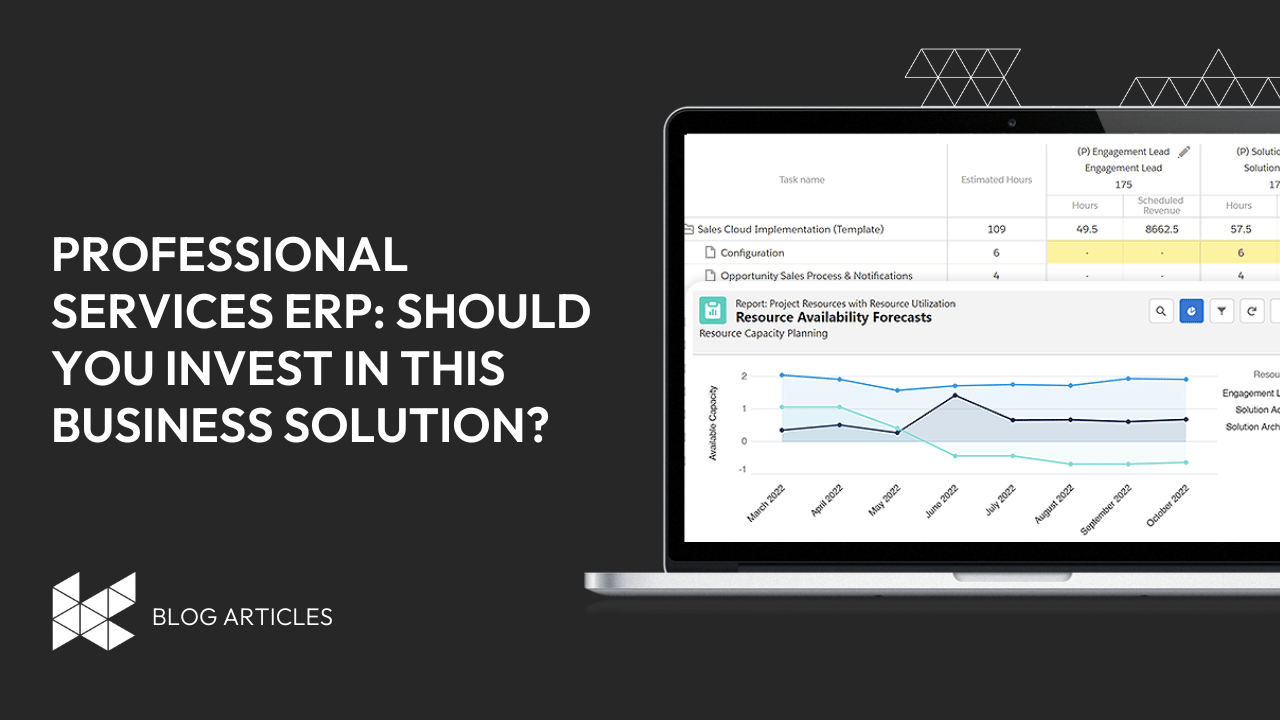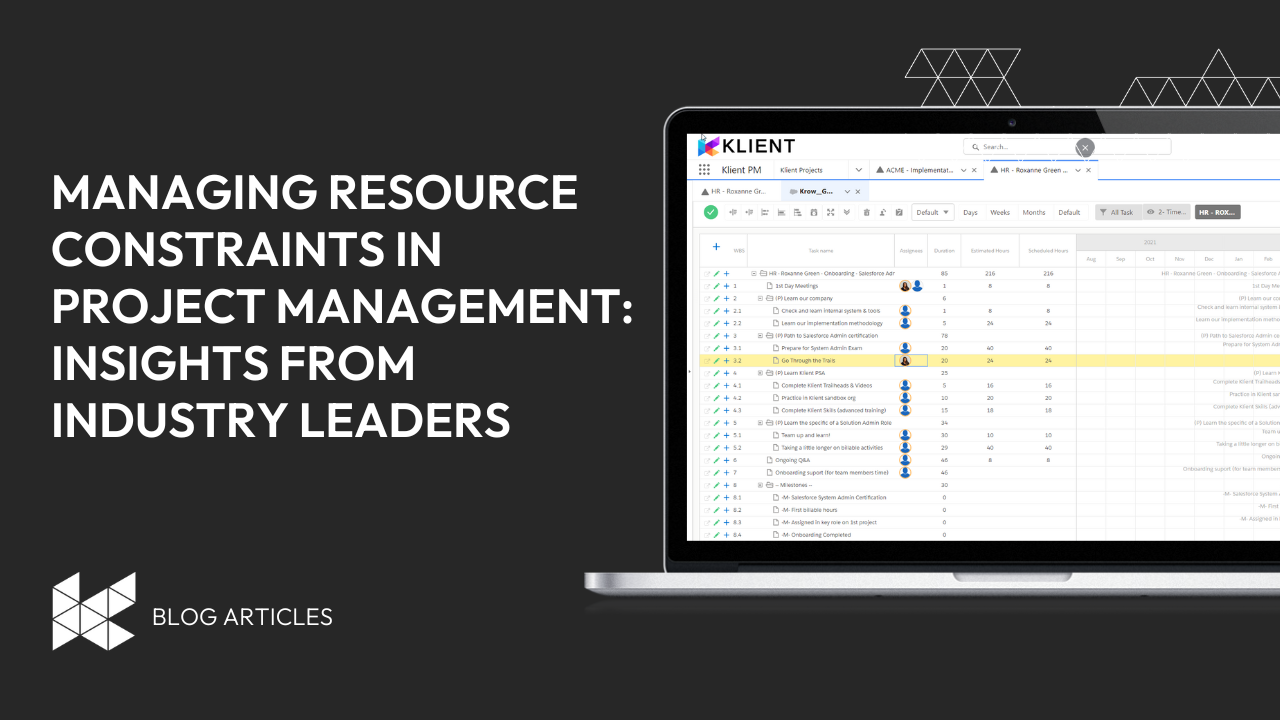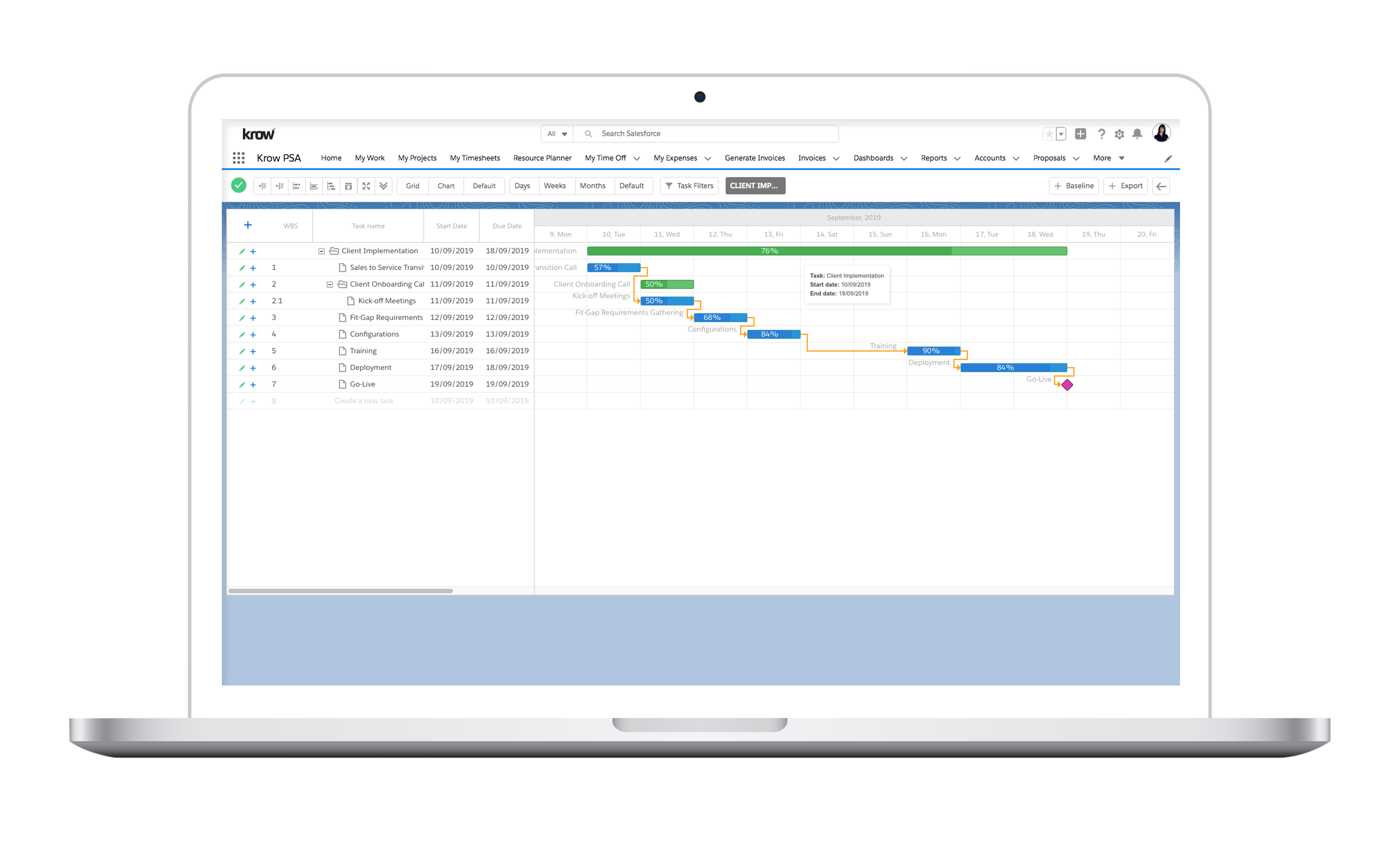
Gantt Charts: How They Improve Project Planning and Drive Success For Services Teams
Gantt Charts are a tool that many professional services organizations (PSOs) have found useful for project planning, and for driving the overall success of their services team.
What is a Gantt Chart?
For those who don’t know, a Gantt Chart is a visual method for project planning that helps a services team accomplish their tasks, and work together as a team fluidly. Put simply, a Gantt chart puts all those pieces of a project (tasks) together for better insights into the overall project. Ultimately this improves team communication, project efficiency and potentially even helps grow revenue
Gantt Charts and Project Planning:
Gantt charts are just one tool for project planning, but one that many services teams find incredibly useful. Differing from other project management tools, a Gantt Chart allows a services team to quickly see a visual of the entire project including the route to its completion, rather than just the next task at hand.
Laid out in timeline order, different bars represent the tasks needing completion, and align to show what tasks are dependent on the completion of another, thereby forming the team’s “critical path”. The critical path is what helps a services team visualize the route they must take to complete the project, and the estimated timeline for project completion.
If a project’s tasks are largely dependent on each other, then it’s hard to visualize how all those blocks need to stack up for a project to be successful. A Gantt chart helps the whole team visualize “the build”, and then divide and conquer to meet project deadlines.
Driving Team Success:
Gantt Charts can improve visibility across a services team and improve collaboration. They do so by highlighting how a team needs to come together to make a project successful. When you can easily visualize task dependencies it’s easier to prevent steps from being bottlenecked and open the doors for clear communication.
They also allow the team to focus on the success of the project. The defined critical path keeps the project moving forward towards success. Rather than crossing items off a list, a services team can use a Gantt Chart to visualize how each step brings them closer to successful project completion. If roadblocks do occur, the team can also easily map out where the necessary changes in the project need to be made in order to accommodate the roadblock and clearly identify what the risk or setback will look like so they can then keep the client informed.
Although Gantt charts are known as a “big picture” planning tool, they are also very useful in understanding where the team members stand on the day-to-day. Milestones help divide up the critical path into focus areas or phases of the project.
Features of a great Gantt Chart:
While many PSA and Project Management tools will have Gantt Chart capabilities, some have greater functionality than others.
Klient PSA, for example, has made significant improvements to their Gantt Chart experience in recent releases, working off feedback from real services teams who use the Gantt Chart for their project planning.
Klient’s updated Gantt Chart features include: full inline editing, rapid task creation, drag-drop of task sequence, quick predecessor creation by wbs or task name, task scheduling directly from the Gantt, configurable columns display, split-pane, and much more deliver an exceptional experience for managing projects. The new Gantt experience is available as a standard page as well as a new Lightning Component.

You liked this Klient Tip? Share it with your team!
Discover more articles from Klient
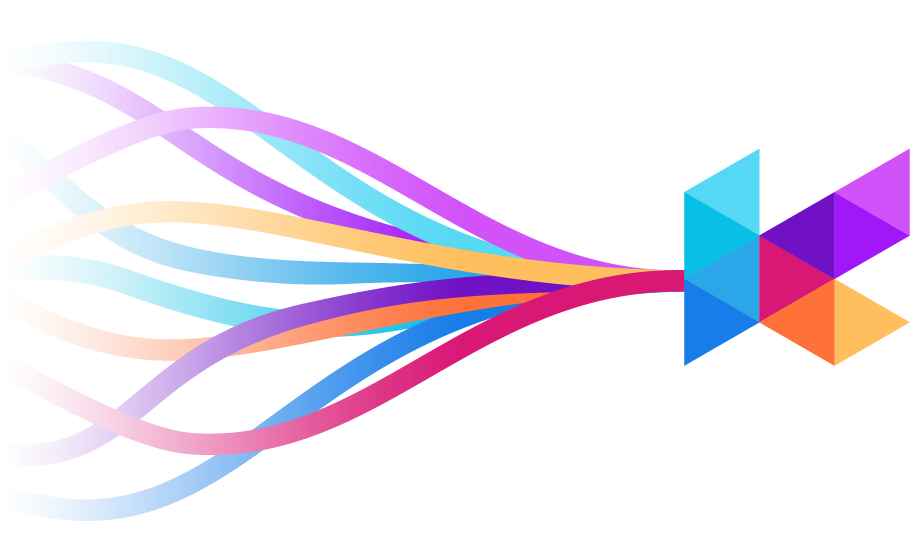
Replace all your tools with Klient, Salesforce #1 PSA platform
Run your entire SaaS and consulting business on a single professional service automation platform native to Salesforce!