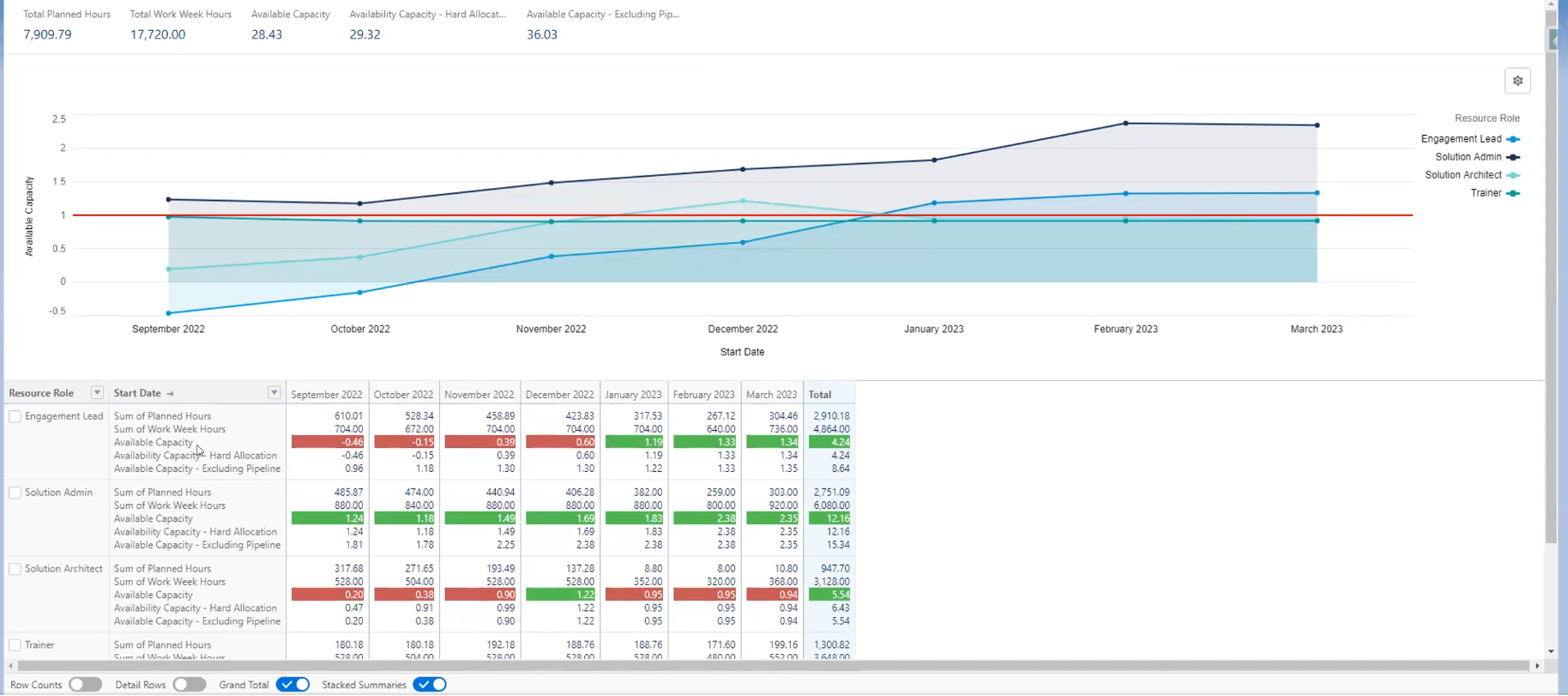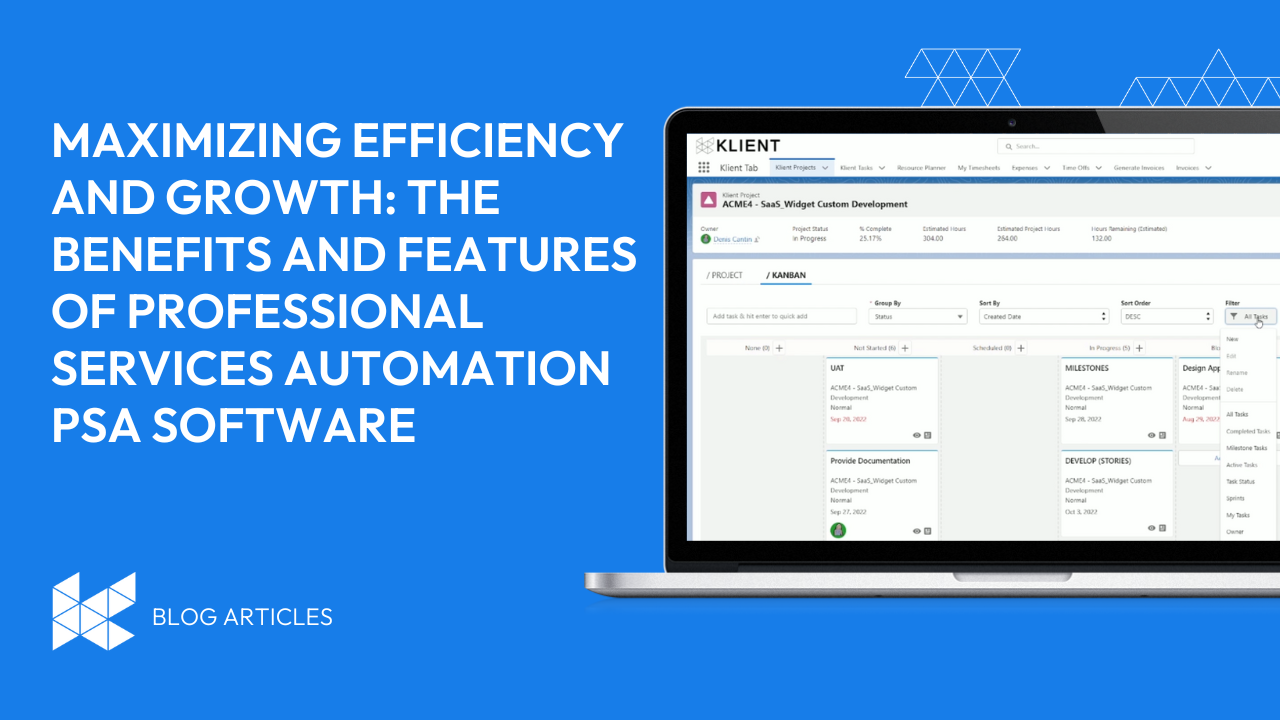
Maximizing Efficiency and Growth: The Benefits and Features of Professional Services Automation PSA Software
In particular, professional services organizations (PSOs), Services Departments from SaaS, or managed service providers (MSPs) benefit the most from PSA tools. These businesses often have an extensive client list that may have their specific project requirements. Because of the nature of their industry, they would need versatile software that allows them to offer consistent service quality.
According to the 2022 Professional Services Maturity™ Benchmark by consulting firm Service Performance Insight (SPI), businesses that used PSA software enjoyed a 36 percent increase in revenue. In addition, the project margin surged by 13 percent because of cost savings and enhanced efficiencies.
To give a clear overview of PSA tools, we’ll discuss:
- What is PSA software?
- What industries need PSA software?
- What are their benefits for professional services organizations (PSOs)?
- What are some key features to consider when selecting a PSA tool?
Professional services firms, such as consulting, engineering, and accounting, rely on billable hours and effective resource allocation to maximize revenue and profitability. However, managing multiple projects and teams, tracking time and expenses, and invoicing clients can be time-consuming and error-prone without the right tools and processes. This is where Professional Services Automation (PSA) software comes in – as a comprehensive solution that streamlines business processes, enhances project management, improves resource allocation, and increases billable hours and revenue. In this article, we’ll explore the benefits and features of PSA software and how it can help service-based businesses achieve greater efficiency and growth.
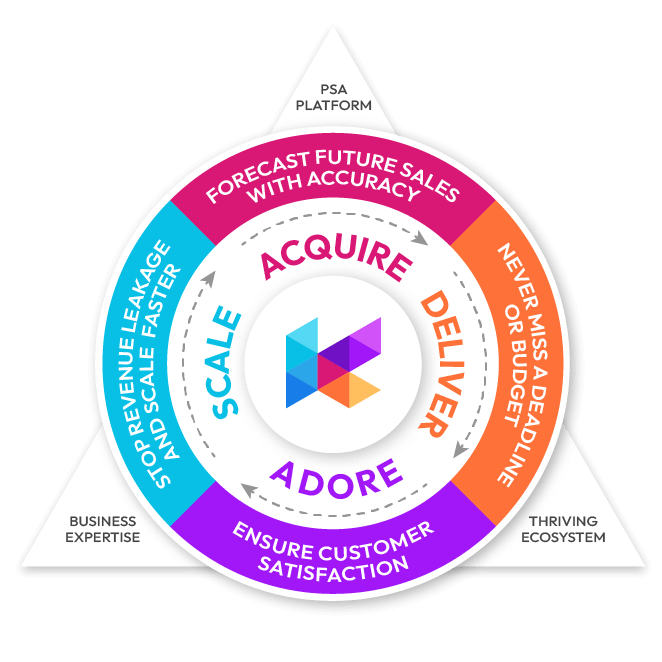
I. Introduction to the benefits and features of PSA Software.
Before we dive into the benefits and features of PSA software, let’s define what it is and why it matters. PSA software is a suite of tools designed to manage and automate key business processes of professional services firms. This includes project management, resource allocation, time and expense tracking, invoicing and billing, reporting and analytics, and integration with other business software.
The importance of PSA software for service-based businesses lies in its ability to help firms increase their efficiency and productivity, while also improving their quality of service and client satisfaction. By providing a centralized platform for managing all aspects of their operations, PSA software allows firms to streamline their workflows, eliminate redundancies and errors, and focus on delivering value to their clients.
II. Benefits of PSA Software
Let’s now explore some of the key benefits that PSA software can offer to service-based businesses.
Did you know that businesses that use a Professional Services Automation (PSA) software perform better than those who don’t? According to the 2022 Professional Services Maturity Benchmark report by Service Performance Insight, LLC, businesses that use PSA software have a significant impact on their performance. Here are some of the key findings:
Operational KPIs:
- Unbillable resources cost businesses a lot of money – on average, companies lose 0.3 unbillable resources per $1 million in revenue, which equates to a 20% loss. However, businesses with a higher number of billable resources have a 23% gain and make up for the loss.
- Utilizing resources effectively is key – companies with a lower billable utilization (68.1%) experience an 11% decrease in project margins (33.1%).
- Annual revenue per employee is also affected by the use of PSA software. Companies without PSA software have a 10% lower annual revenue per employee ($152,000) than those that use it.
Sales KPIs:
- The PSA software also helps with the sales process. The win-to-bid ratio is 36% lower for companies that do not use PSA software.
- Additionally, the deal pipeline and quarterly booking forecast are 15% lower for businesses that do not use PSA software.
Business KPIs:
- Without PSA software, businesses experience a 36% lower YoY PS revenue growth.
- However, companies that use PSA software have a 22% increase in profit (EBITDA %).
Solutions:
- Companies that use PSA software experience an 11.8% YoY change in PS revenue (+36%), deal pipeline and quarterly booking forecast increase by 192% (+15%), employee billable utilization increases by 11% (75.3%), annual revenue per billable consultant increases by 6% ($208,000), annual revenue per employee increases by 13% ($168,000), and project margin increases by 13% (37.6%).
- Using a PSA integrated system instead of a standalone PSA software also shows improvements in the win-to-bid ratio, revenue growth, headcount growth, new client acquisition, billable utilization, and project margin.
Good Performing Firm KPIs:
- On average, businesses that use PSA software and have an 85% referenceable client base experience a 36% increase in their deal pipeline and quarterly booking forecast, and a 32% increase in their win-to-bid ratio.
- Additionally, they have a 72% increase in average revenue per project, a 46% increase in project margin for time and materials projects, and a 50% increase in project margin for fixed-price projects.
- They also have a 32% increase in annual revenue per billable consultant ($246,000), and an impressive 101.8% achievement rate of their annual revenue target.
By utilizing a PSA software, businesses can streamline their processes, optimize resource allocation, and improve their profitability. It’s no wonder that companies who use PSA software outperform those that don’t!
I. Streamlining business processes
One of the primary benefits of PSA software is its ability to streamline and automate key business processes, such as project management, resource allocation, time and expense tracking, and invoicing and billing. This not only saves time and effort for employees, but also reduces the risk of errors and delays, and improves the overall quality of service.
For example, with PSA software, project managers can easily create and assign tasks, track progress, and collaborate with team members in real-time. They can also monitor resource availability and allocate them to projects based on skills, availability, and workload. This ensures that projects are staffed appropriately, and that resources are utilized efficiently.
II. Enhancing project management
PSA software also provides advanced project management tools, such as Gantt charts, Kanban boards, and resource calendars, to help project managers plan, monitor, and control their projects more effectively. They can easily track project timelines, milestones, dependencies, and risks, and adjust them as needed to ensure that projects are delivered on time and within budget.
Moreover, PSA software enables project managers to set up automated alerts and notifications for key events, such as deadlines, budget overruns, and resource conflicts. This ensures that they are promptly informed of any issues or risks, and can take proactive measures to mitigate them.
III. Improving resource allocation
Another key benefit of PSA software is its ability to optimize resource allocation across projects and teams. With real-time visibility into resource availability, skills, and utilization, managers can make informed decisions on how to allocate resources for maximum efficiency and profitability.
For instance, they can identify underutilized resources and assign them to new projects, or reassign them to other projects that require additional support. They can also balance workloads and avoid overloading team members with too much work, which can lead to burnout and decreased productivity.
IV. Increasing billable hours and revenue
By automating time and expense tracking, PSA software also helps service-based businesses increase their billable hours and revenue. With accurate and timely recording of billable and non-billable hours, managers can easily calculate the total billable hours for each project, and generate invoices for clients based on the actual time spent on each task. This ensures that clients are charged fairly and accurately for the services provided, and that the business is compensated for all billable hours.
Additionally, PSA software allows businesses to track and bill for all reimbursable expenses, such as travel, materials, and equipment. By automating the expense tracking process, businesses can reduce the risk of errors and ensure that all expenses are properly documented and reimbursed.
V. Enhancing client satisfaction and retention
Finally, PSA software can also improve client satisfaction and retention by providing a better experience and delivering high-quality services. With advanced reporting and analytics capabilities, businesses can monitor client satisfaction levels, track project performance, and identify areas for improvement.
Moreover, PSA software enables businesses to provide clients with real-time updates on project progress, budgets, and timelines, and to collaborate with them on project deliverables and milestones. This fosters a closer relationship between businesses and clients, and ensures that projects are delivered to the satisfaction of all parties.
III. Features of PSA Software
Now that we’ve discussed the benefits of PSA software, let’s take a closer look at the key features and functionalities that make it a powerful tool for professional services firms.
A. Features of PSA Software : Project management
PSA software provides a range of project management tools, including Gantt charts, Kanban boards, task lists, and calendars, to help managers plan, track, and control their projects. These tools allow managers to assign tasks to team members, set deadlines and milestones, monitor progress and risks, and collaborate with stakeholders in real-time.
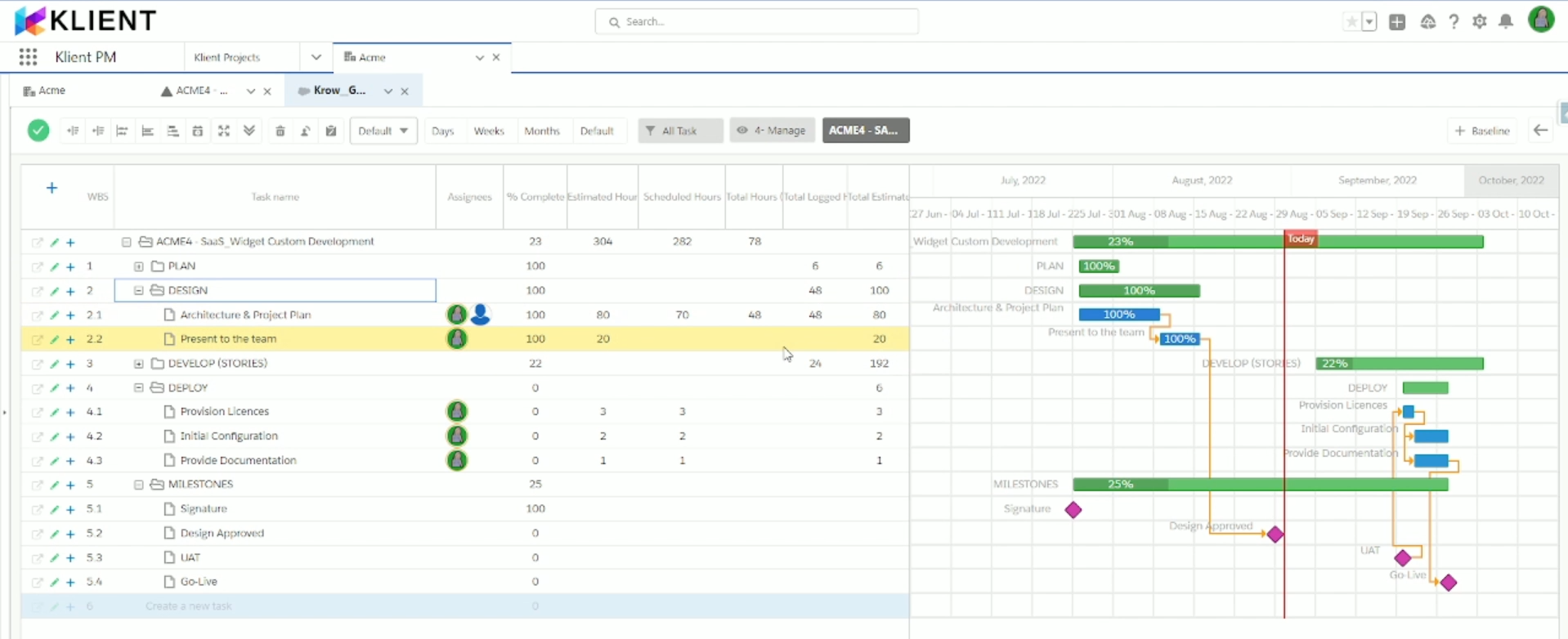
Here are some common functionalities for project management tools within a PSA software:
- Task management: PSA software provides tools to help managers create and assign tasks to team members, set deadlines and milestones, and track progress in real-time. This helps ensure that everyone is working on the right tasks and that the project is on track.
- Project planning: PSA software provides tools to help managers plan and schedule project activities, allocate resources, and set budgets and timelines. This allows managers to create a comprehensive project plan and estimate the effort and cost required to complete the project.
- Collaboration: PSA software provides tools to help team members collaborate and communicate on project tasks and deliverables. This can include features like file sharing, instant messaging, and commenting, which help ensure that everyone is on the same page and can work together effectively.
- Resource management: PSA software provides tools to help managers manage project resources, including personnel, equipment, and materials. This can include features like resource calendars, utilization reports, and conflict resolution, which help ensure that resources are utilized effectively and efficiently.
- Budget management: PSA software provides tools to help managers track project budgets and expenses, and ensure that the project is delivered within budget. This can include features like budget tracking, expense tracking, and cost analysis, which help ensure that the project is profitable and sustainable.
- Risk management: PSA software provides tools to help managers identify and mitigate project risks, and respond to issues and changes as they arise. This can include features like risk assessment, risk mitigation planning, and change management, which help ensure that the project stays on track and is delivered successfully.
- Reporting and analytics: PSA software provides tools to help managers track and analyze project performance, and identify areas for improvement. This can include features like project status reports, profitability analysis, and client satisfaction surveys, which help ensure that the project meets or exceeds client expectations.
- Integration: PSA software provides integration with other business software, such as accounting, CRM, and project management software. This allows businesses to easily access and analyze their data from one centralized platform, and ensure that all data is synced and updated in real-time.
B. Features of PSA Software : Resource management
PSA software also provides resource management tools, such as resource calendars, availability charts, and utilization reports, to help managers optimize their resources across projects and teams. With these tools, managers can easily see which resources are available, who is working on what, and how much workload each team member has.
Here are some common functionalities for resource management tools within a PSA software:
- Resource allocation: PSA software provides tools to help managers allocate resources to projects based on their skills, availability, and workload. This helps ensure that resources are utilized efficiently and that projects are staffed appropriately.
- Resource tracking: PSA software provides tools to help managers track resource availability and utilization across projects and teams. This can include features like resource calendars, utilization reports, and time tracking, which help ensure that resources are being used effectively and not overburdened.
- Resource planning: PSA software provides tools to help managers plan and forecast resource needs based on project requirements and timelines. This can include features like resource forecasting, scenario planning, and capacity planning, which help ensure that the business has the right resources available at the right time.
- Resource scheduling: PSA software provides tools to help managers schedule resources for specific project tasks and activities. This can include features like Gantt charts, resource calendars, and task assignments, which help ensure that resources are available when needed and that projects are delivered on time.
- Resource conflict resolution: PSA software provides tools to help managers resolve conflicts and issues related to resource allocation and utilization. This can include features like resource overbooking alerts, capacity planning, and reassignment options, which help ensure that projects are staffed appropriately and that resources are not overburdened.
- Resource performance analysis: PSA software provides tools to help managers analyze resource performance across projects and teams. This can include features like utilization reports, profitability analysis, and time tracking, which help ensure that resources are being used effectively and that the business is maximizing its billable hours.
Overall, resource management tools within a PSA software help businesses to optimize their resource utilization, maximize their billable hours, and ensure that projects are staffed appropriately and delivered on time. By providing a centralized platform for managing all aspects of resource allocation and utilization, PSA software helps businesses to improve their efficiency, profitability, and client satisfaction.
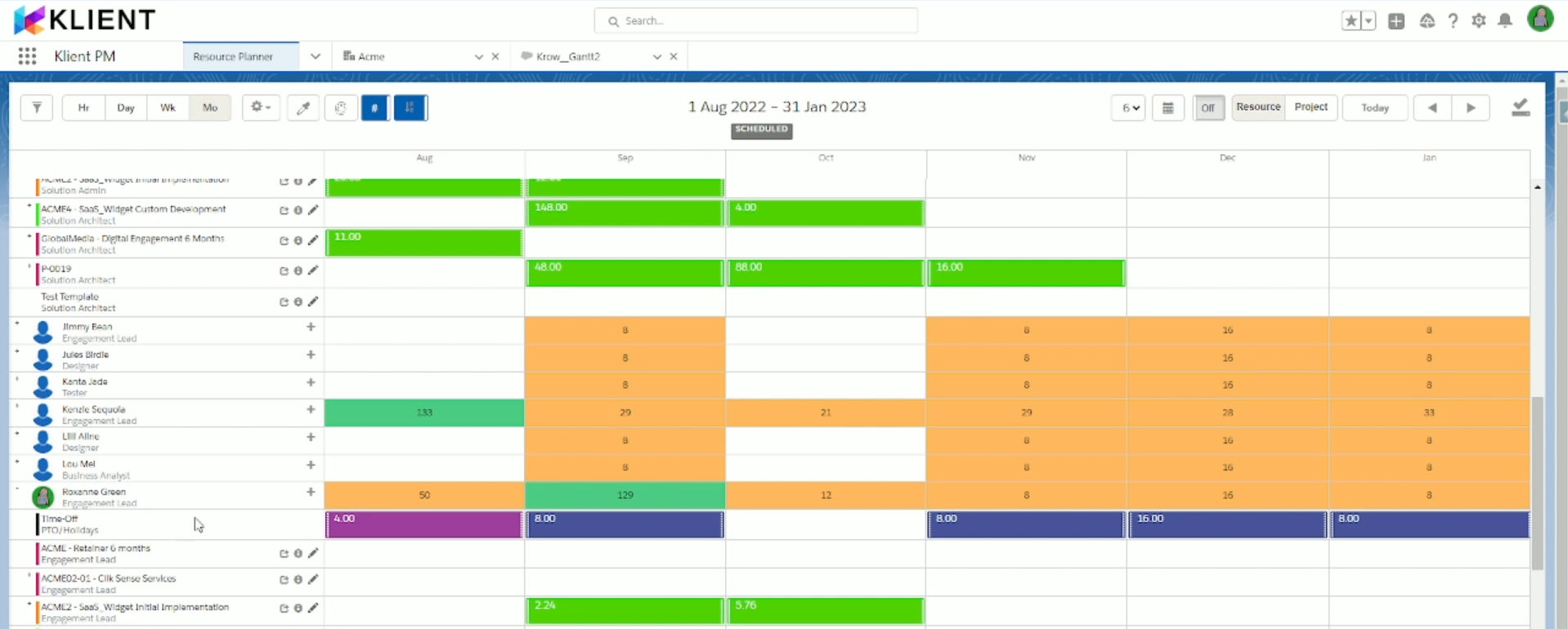
C. Features of PSA Software : Time and expense tracking
One of the core features of PSA software is time and expense tracking, which allows businesses to record and bill for all billable and non-billable hours and expenses. PSA software automates the time and expense tracking process, and generates invoices based on the actual time and expenses recorded.
- Time tracking: PSA software provides tools for team members to track their billable and non-billable hours for specific projects and tasks. This can include features like time entry forms, timers, and mobile apps, which make it easy for team members to record their time accurately and promptly.
- Expense tracking: PSA software provides tools for team members to track their expenses for specific projects and tasks. This can include features like expense entry forms, receipt scanning, and expense categories, which make it easy for team members to document their expenses and ensure that they are reimbursed appropriately.
- Approval process: PSA software provides tools for managers to review and approve time and expense entries before they are billed to clients or reimbursed to team members. This can include features like approval workflows, alerts and notifications, and delegation options, which help ensure that time and expenses are reviewed and approved promptly and accurately.
- Billing rates: PSA software provides tools for businesses to set and manage multiple billing rates for different types of work and team members. This can include features like hourly rates, fixed fees, and contingency fees, which allow businesses to bill clients accurately and fairly.
- Invoicing: PSA software provides tools for businesses to generate invoices based on the time and expenses recorded by team members. This can include features like customizable templates, batch invoicing, and automatic reminders, which help ensure that clients are billed promptly and accurately.
- Reporting: PSA software provides tools for businesses to track and analyze time and expense data across projects and teams. This can include features like utilization reports, profitability analysis, and budget vs. actual reports, which help businesses to optimize their resource allocation and maximize their billable hours.
Overall, time and expense tracking within a PSA software helps businesses to accurately and efficiently track their billable and non-billable hours and expenses, ensure that team members are reimbursed appropriately, and bill clients promptly and accurately. By providing a centralized platform for managing all aspects of time and expense tracking, PSA software helps businesses to improve their efficiency, profitability, and client satisfaction.
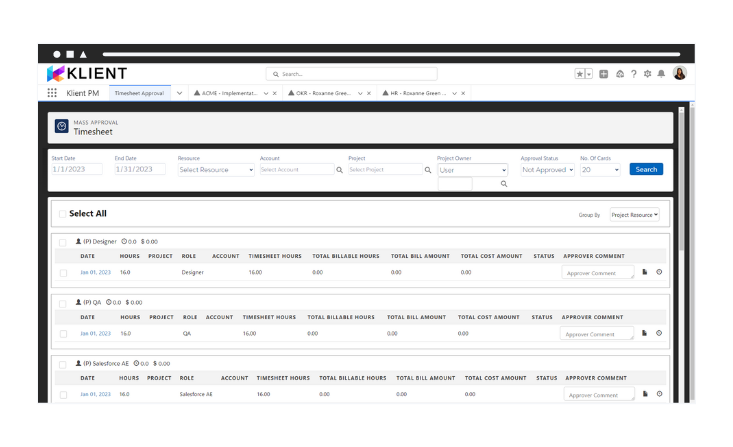
D. Features of PSA Software : Invoicing and billing
PSA software also provides advanced invoicing and billing capabilities, such as customizable templates, multiple billing rates, and batch invoicing, to help businesses streamline their billing processes. This ensures that clients are billed accurately and promptly, and that businesses are compensated for all billable hours and expenses.
- Customizable invoices: PSA software provides tools for businesses to customize their invoices based on their branding and style preferences. This can include features like templates, colors, and logos, which help businesses to present a professional and consistent image to their clients.
- Multiple billing methods: PSA software provides tools for businesses to set and manage multiple billing methods, such as hourly rates, fixed fees, and contingency fees. This allows businesses to bill clients accurately and fairly, and to offer flexible billing options based on the nature of the work and the client’s preferences.
- Billing schedules: PSA software provides tools for businesses to set and manage billing schedules for their clients, such as monthly, quarterly, or annually. This helps ensure that clients are billed promptly and consistently, and that businesses have a predictable revenue stream.
- Payment processing: PSA software provides tools for businesses to process payments from clients, such as credit cards, bank transfers, and PayPal. This can include features like payment gateways, payment reminders, and automatic payment processing, which help businesses to streamline their payment collection process.
- Document management: PSA software provides tools for businesses to manage and store their billing documents, such as invoices, receipts, and payment confirmations. This can include features like document storage, versioning, and access controls, which help businesses to maintain a complete and organized record of their billing and invoicing activities.
- Late payment management: PSA software provides tools for businesses to manage late payments from clients, such as payment reminders, interest calculations, and escalation procedures. This helps businesses to minimize the risk of payment delays and to ensure that they are compensated for their services in a timely manner.
- Reporting: PSA software provides tools for businesses to track and analyze their billing and invoicing data across projects and clients. This can include features like revenue reports, billing cycle analysis, and payment performance reports, which help businesses to optimize their billing and invoicing processes and maximize their revenue.
Overall, billing and invoicing within a PSA software helps businesses to streamline their billing and payment collection process, maintain a complete and organized record of their billing and invoicing activities, and maximize their revenue. By providing a centralized platform for managing all aspects of billing and invoicing, PSA software helps businesses to improve their efficiency, profitability, and client satisfaction.
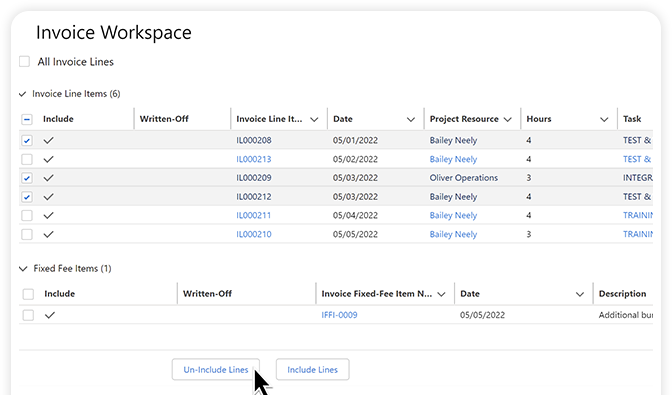
Control your invoices
E. Features of PSA Software : Reporting and analytics
PSA software provides advanced reporting and analytics capabilities, such as project profitability reports, resource utilization reports, and client satisfaction surveys, to help businesses monitor and improve their performance. With these tools, businesses can identify areas for improvement, track key performance indicators, and make data-driven decisions.
Here are some common reports, metrics, and dashboard that you can have in a PSA software:
- Project profitability report: This report shows the profitability of each project, including the revenue, costs, and profit margin. This report helps businesses to identify which projects are most profitable and to make data-driven decisions about their project portfolio.
- Resource utilization report: This report shows how resources are being utilized across projects and teams, including the percentage of time spent on billable vs. non-billable work. This report helps businesses to optimize their resource allocation and maximize their billable hours.
- Project status dashboard: This dashboard provides an overview of the status of each project, including the progress, budget, timeline, and risks. This dashboard helps managers to stay informed about project performance and to identify areas for improvement.
- Timesheet report: This report shows the hours worked by each team member on specific projects and tasks. This report helps managers to monitor team performance and to ensure that all billable hours are recorded accurately.
- Invoice aging report: This report shows the status of all outstanding invoices, including the amount, due date, and payment status. This report helps businesses to monitor their cash flow and to follow up on overdue payments.
- Client satisfaction survey: This survey measures client satisfaction levels and feedback on project deliverables and services. This report helps businesses to identify areas for improvement and to ensure that clients are satisfied with the services provided.
- Project budget vs. actual report: This report compares the actual project costs and revenue to the original budget, and identifies any variances or discrepancies. This report helps businesses to monitor project profitability and to make adjustments to the project plan as needed.
- Resource availability dashboard: This dashboard shows the availability of each resource, including their workload and scheduled time off. This dashboard helps managers to optimize resource allocation and ensure that all resources are utilized effectively.
- Business performance metrics: These metrics track the overall performance of the business, such as revenue, profit margin, and client retention rate. These metrics help businesses to monitor their progress and to identify areas for improvement.
- Customizable dashboards and reports: PSA software allows businesses to customize their dashboards and reports based on their specific needs and preferences. This allows businesses to focus on the key metrics and data that are most relevant to their business and to create a personalized view of their data.
Overall, PSA software provides a comprehensive suite of reports, metrics, and dashboards to help businesses monitor and analyze their performance, optimize their resources, and make data-driven decisions. By providing real-time access to key data and insights, PSA software helps businesses to improve their efficiency, profitability, and client satisfaction.
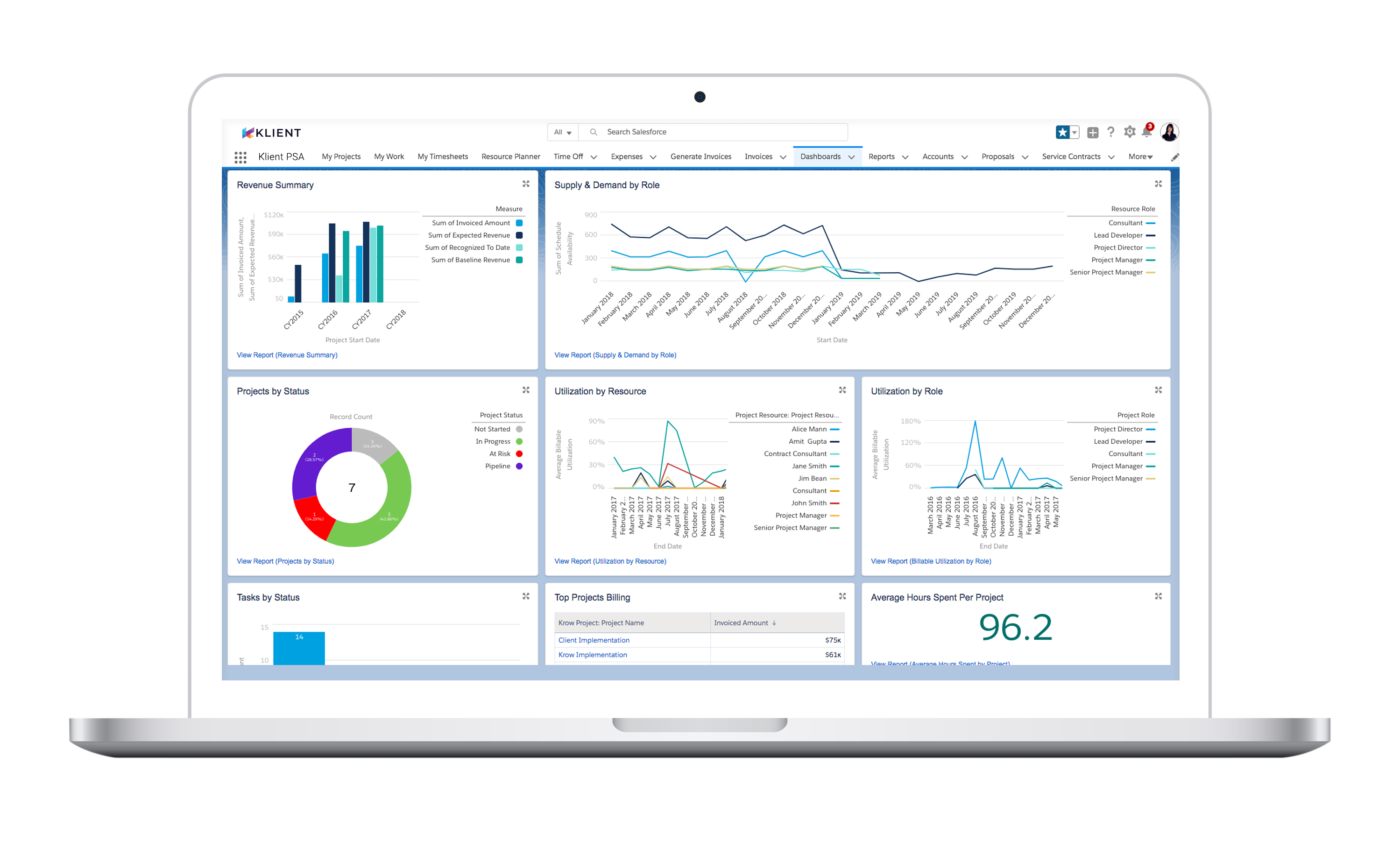
F. Integration with other business software
Finally, PSA software can integrate with other business software, such as accounting, CRM, and project management software, to provide a seamless and integrated experience for businesses. This ensures that all data is synced and updated in real-time, and that businesses can easily access and analyze their data from one centralized platform.
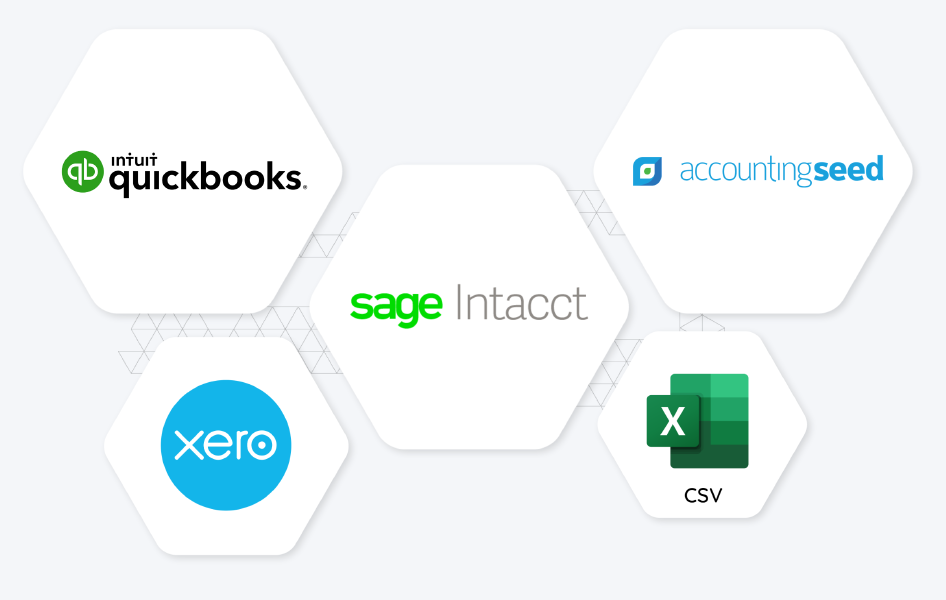
IV. Choosing the Right PSA Software
Choosing the right PSA software for your business can be a daunting task, given the wide range of options available on the market. Here are some key factors to consider when selecting a PSA software solution:
- Understand your business needs and goals. Determine the key functionalities and features that your business requires, and prioritize them based on your business goals and objectives.
- Evaluate key features and functionality. Compare different PSA software solutions based on their features and functionality, such as project management, resource management , time and expense tracking, invoicing and billing, reporting and analytics, and integrations with other software.
- Consider ease of use and adoption. Look for a PSA software solution that is user-friendly and easy to adopt, with clear instructions and training resources. This will ensure that your team can quickly learn and use the software, and that you can start reaping the benefits of PSA software as soon as possible.
- Assess vendor reputation and support. Research the reputation of the PSA software vendor, and check their track record in delivering high-quality software and support. Look for reviews and testimonials from other businesses that have used the software, and consider the level of customer support and technical assistance that the vendor offers.
V. Conclusion
In conclusion, Professional Services Automation (PSA) software can help service-based businesses achieve greater efficiency and growth by streamlining business processes, enhancing project management, improving resource allocation, increasing billable hours and revenue, and enhancing client satisfaction and retention.
By providing a comprehensive suite of tools for managing and automating key business processes, PSA software enables businesses to focus on delivering high-quality services and value to their clients.
When choosing a PSA software solution, it’s important to consider your business needs and goals, evaluate key features and functionality, assess ease of use and adoption, and review the reputation and support of the vendor.
With the right PSA software solution, your business can achieve greater efficiency, profitability, and client satisfaction.

You liked this Klient Tip? Share it with your team!
Discover more articles from Klient
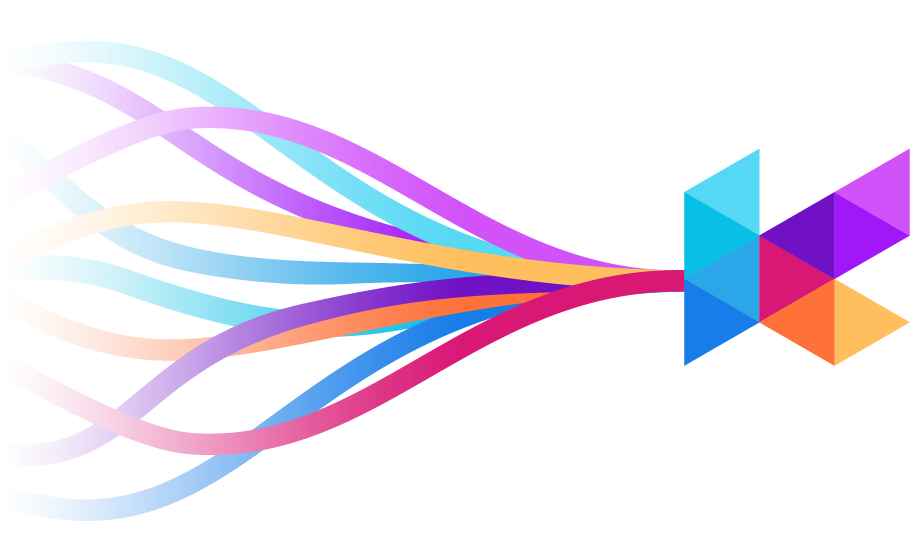
Replace all your tools with Klient, Salesforce #1 PSA platform
Run your entire SaaS and consulting business on a single professional service automation platform native to Salesforce!