Klient Tips #22
FOR PROJECT MANAGERS
Stay Up to Date with Salesforce Last 7 Days Filter
As a project manager, it’s important to stay on top of the latest information to make informed decisions and review the progress of your projects. Your Salesforce reports are critical in this process, providing valuable insights for your weekly reviews. But how can you be sure that you’re always accessing the most recent project developments?
Use the Last 7 Days option instead of using the Last Week filter in your Salesforce reports and dashboards. This minor adjustment will ensure that you’re working with the most current, actionable project data in Salesforce.
To make this change, follow these steps:
1- Open your Salesforce reports.
2- Find the Relative Date filters.
3- Switch your setting from Last Week to Last 7 Days.
This simple tweak will allow you to react promptly to any recent changes in your project, fostering efficiency and better decision-making. Staying on Last week’s analysis could lead to limited visibility on your projects. For instance, if your review meeting falls on a Thursday, using a Last Week filter could mean overlooking crucial early-week data, hindering your ability to act timely.
Harness the power of real-time data by embracing a Last 7 Days view. For more tools to boost your project management prowess, start your 30-Day FREE Klient PSA trial.

You liked this Klient Tip? Share it with your team!
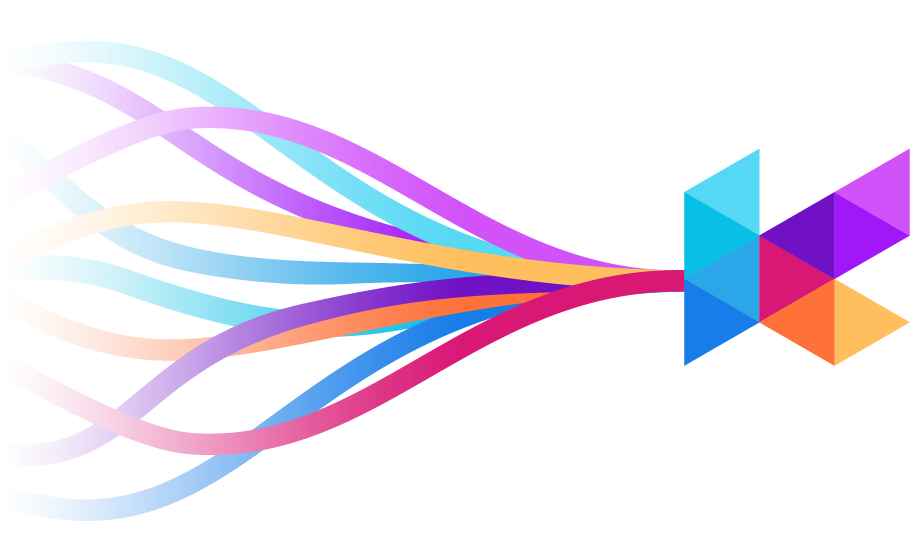
Replace all your tools with Klient, Salesforce #1 PSA platform
Run your entire SaaS and consulting business on a single professional service automation platform native to Salesforce!











