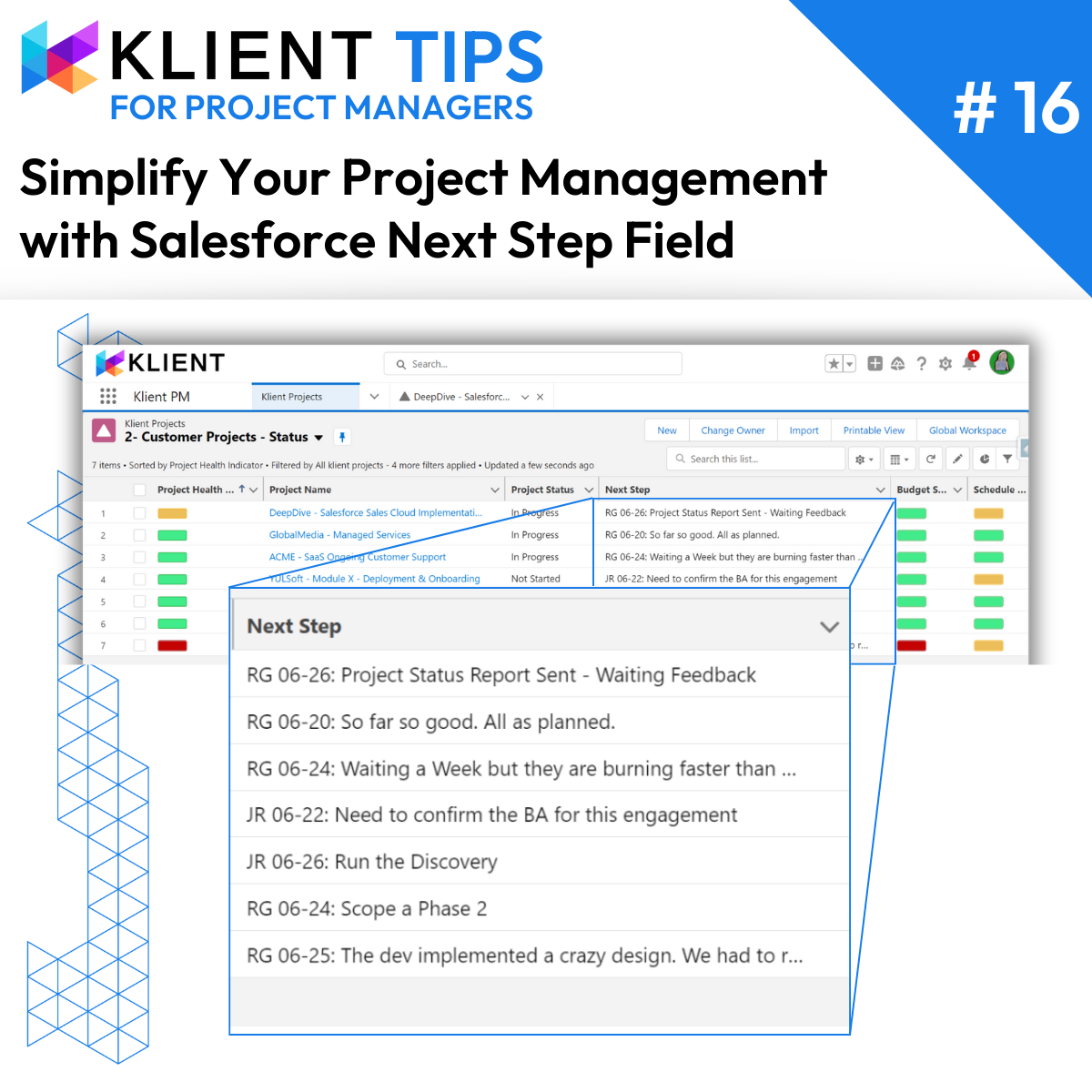Klient Tips #16
FOR PROJECT MANAGERS
Streamline Project Management with Salesforce Next Step Field
Are you looking for an efficient way to keep track of progress and communicate it to your team and manager? Here’s a Klient tip that can help:
Always include a “Next Step” text field of 255 characters in Salesforce. Remember, no “s” in “Steps” because we’re only tracking the next main action.
This simple practice can enhance visibility and efficiency in your project management process. Here’s why it’s helpful:
By using the Next Step field, you provide a clear and concise update accessible to the entire team. Your manager can quickly glance at this field to understand the status of the project. This streamlined communication reduces the need for unnecessary back-and-forths and keeps everyone on the same page.
Here’s how to implement it:
1- Add a “Next Step” text field of 255 characters to your Salesforce Object.
2- Assign the Project Manager to maintain this field. Whenever there’s an update, the PM should include their initials, the date and the new information.
3- Use this field as a focal point during project status update meetings. It’s a handy tool for concise and effective communication.
4- Remember to enable Audit Tracking. This allows you to keep track of all updates easily.
Without tools like the Next Step field, managers may need to contact their PM directly to understand the status of the project status. This can create inefficiencies and delays. Streamlining communication through the Next Step field reduces these potential bottlenecks and fosters a more productive work environment.
Your Next Step?
Start by adding the Next Step field on your Salesforce Objects and list views today. Make it a habit to keep this field updated. You’ll be glad to have this tool in your project management toolkit for improved communications and productivity.
Enjoyed this Klient Tip? Share it with your team!
Looking for more Klient Tips to improve project productivity?
- Send a project status weekly to build customer trust.
- Have you scheduled your next meeting?
- The power of an email recap.
- Leverage Salesforce LWC to take control of your workflow!
- Create Checklists to Manage Fewer Tasks.
- Use EOS to run your business.
Drive growth with Klient, Salesforce’s leading PSA platform!

You liked this Klient Tip? Share it with your team!
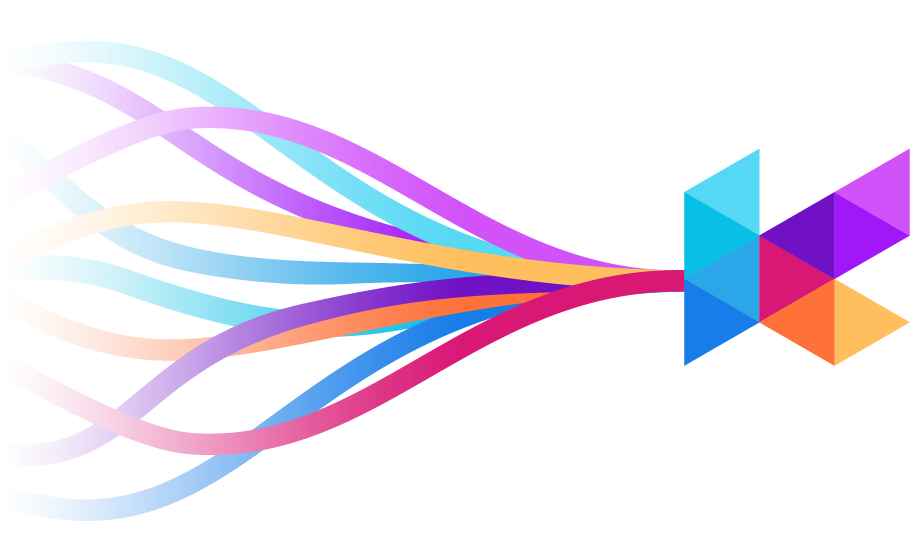
Replace all your tools with Klient, Salesforce #1 PSA platform
Run your entire SaaS and consulting business on a single professional service automation platform native to Salesforce!