Klient Tips #38
FOR BUSINESS LEADERS
How to Migrate Your Smartsheet to Salesforce and Boost Project Margins
Projects are the backbone of your business, and they should be part of your main Business Operating System. If you’re using Salesforce with Sales Cloud or Service Cloud, running projects outside of it is inefficient. Tools like Smartsheet, Monday.com, ClickUp, Asana, and Jira are useful, but they aren’t platforms—they can’t connect everything together in one system.
Migrating your projects from Smartsheet to Salesforce not only brings everything together but also drives up project margins. Here’s how:
- Remove the Sales to Delivery Gap: What you sell is exactly what gets delivered—no misalignment, no write-offs.
- Increase Accountability and Success Rates: Isolated project systems create barriers. By centralizing everything in one system, you ensure visibility and collaboration—no revenue falling through the cracks.
- One System for Your Entire Business: Everything is in one place—easy to track, easy to report on, and always keeping your utilization close to 100%.
With these improvements, you’ll boost project margins by invoicing all your hours, creating accountability, and keeping your team aligned on one platform.
How to Migrate from Smartsheet to Salesforce
By using a Project Management Suite with full Professional Services Automation (PSA) in Salesforce, you can close the Delivery Gap and run your business seamlessly. Here’s how you do it:
1. Get a Reliable PSA on Salesforce
Klient PSA offers an easy-to-use and agile solution built for fast-moving businesses.
2. Use Our Excel VBA for Smartsheet Exports
Export your Smartsheet data, and run our VBA macro to create two files: a Klient Project JSON and a CSV for timesheet imports. Update the resource IDs, and you’re set!
3. Import Data into Klient PSA
Head to the Klient Utilities section in PSA and use the JSON Project Import feature.
4. Optional Timesheet Import
If needed, you can use Salesforce’s Data Import Wizard to bring in timesheets.
What’s cool about this?
One of our customers needed their projects moved from Smartsheet to Klient PSA, but Smartsheet’s messy, unstructured data made this a nightmare. We estimated 80 to 120 hours of manual work to clean and import the data. Then, with the help of ChatGPT, we wrote a VBA macro that automated the entire process—saving time and effort by generating clean JSON and CSV files. Problem solved in just a few hours, and we had one very happy customer!
Conclusion
Migrating your projects to Salesforce with Klient PSA isn’t just about making things easier—it’s about boosting project margins. By removing the sales-to-delivery gap, improving accountability, and keeping everything in one system, you can run your business more efficiently and profitably. It’s time to let Salesforce be the foundation of your project success.
Written by Yanick Abraham.
You can reach me on LinkedIn, I’m usually very responsive.

You liked this Klient Tip? Share it with your team!
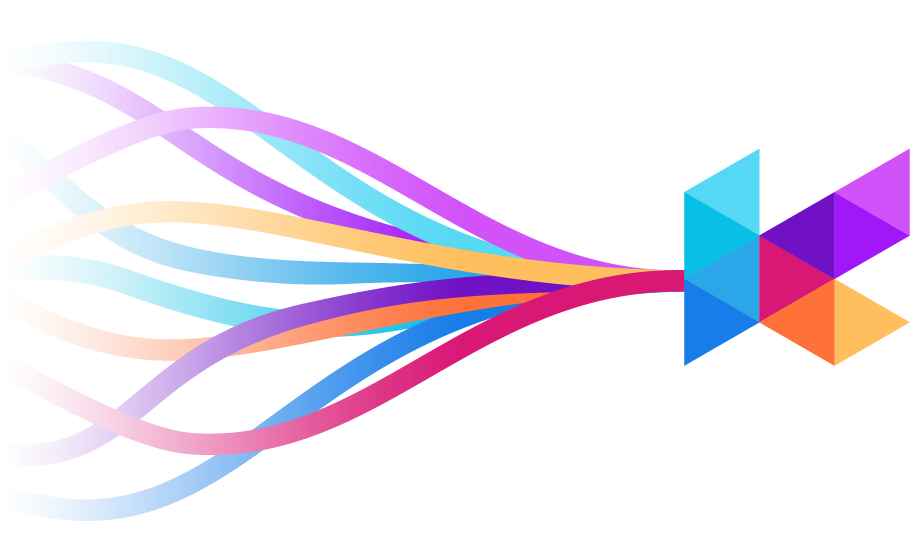
Replace all your tools with Klient, Salesforce #1 PSA platform
Run your entire SaaS and consulting business on a single professional service automation platform native to Salesforce!










