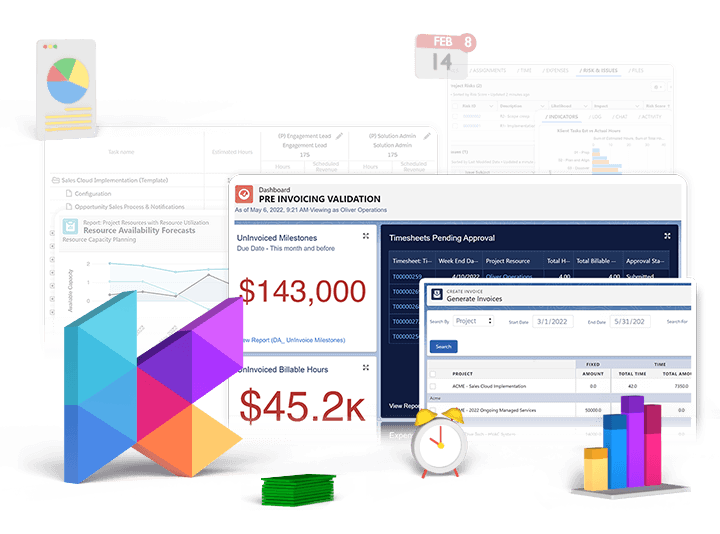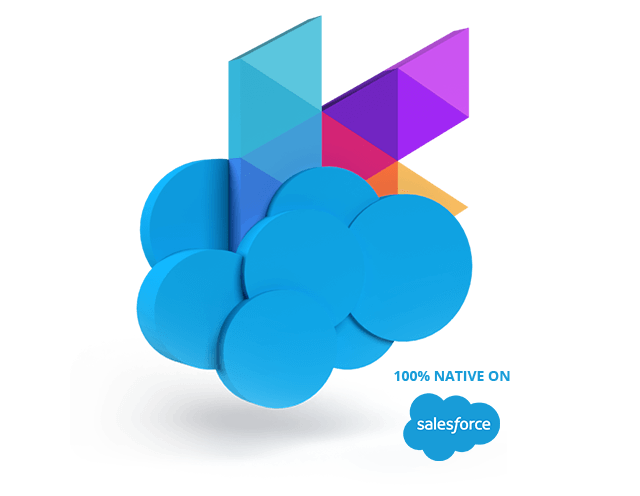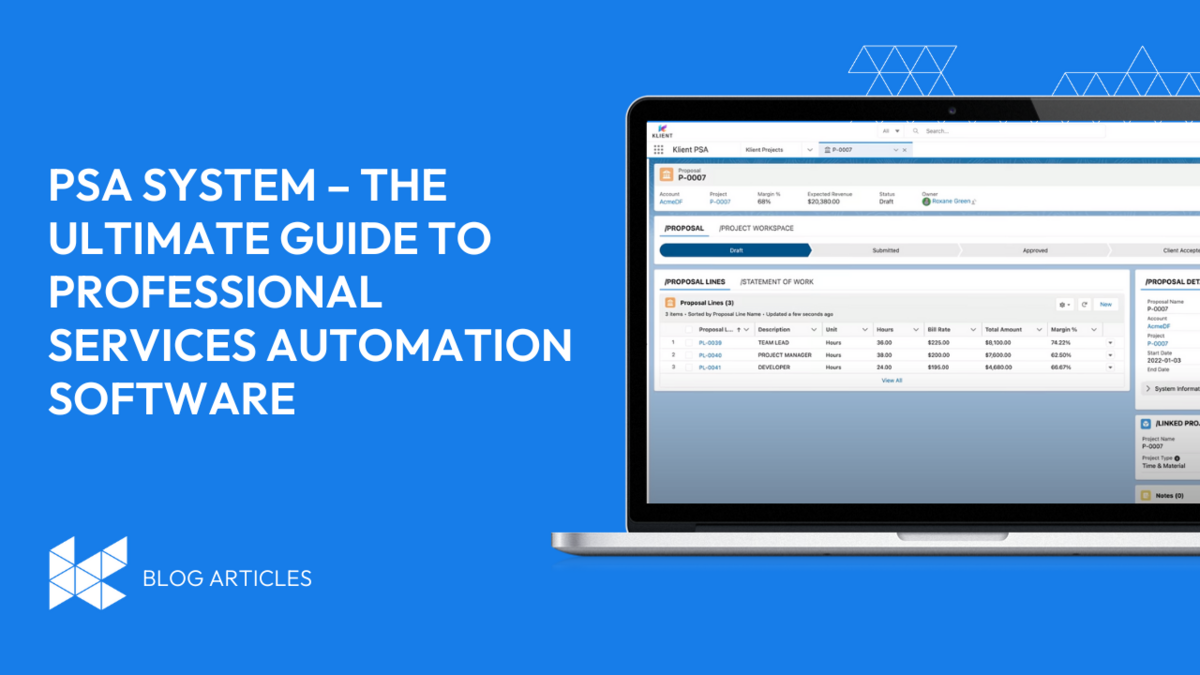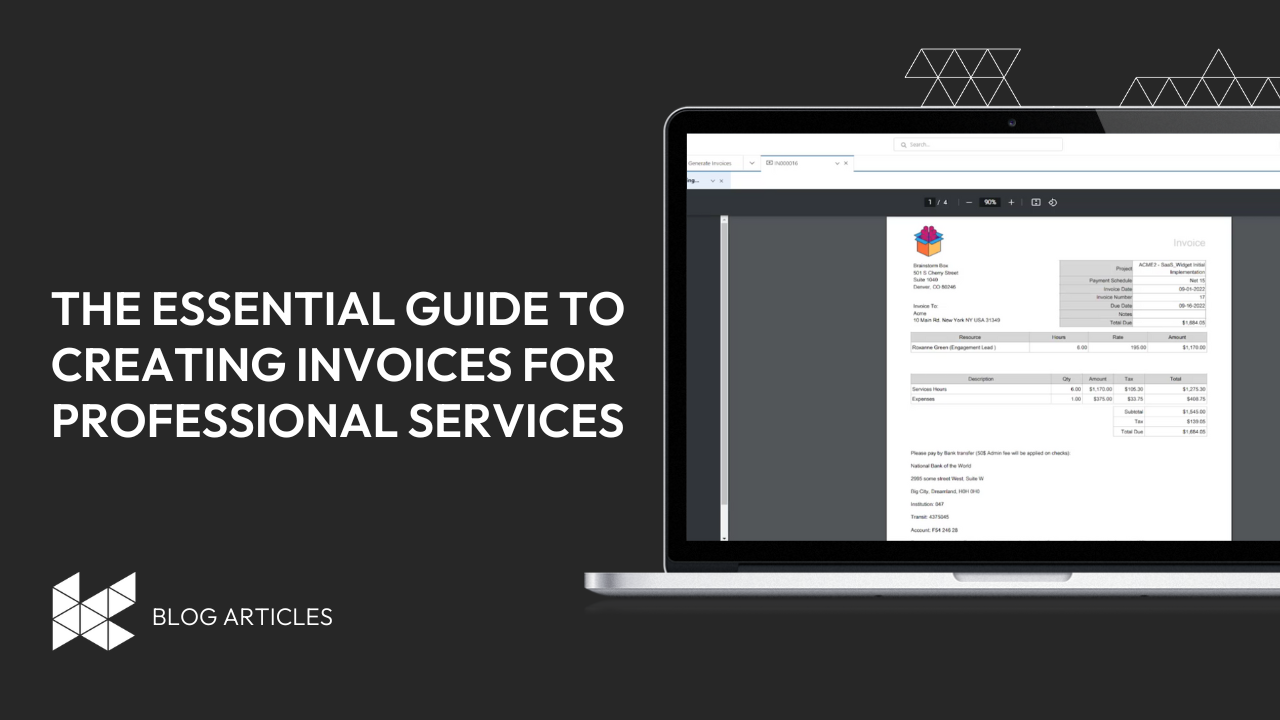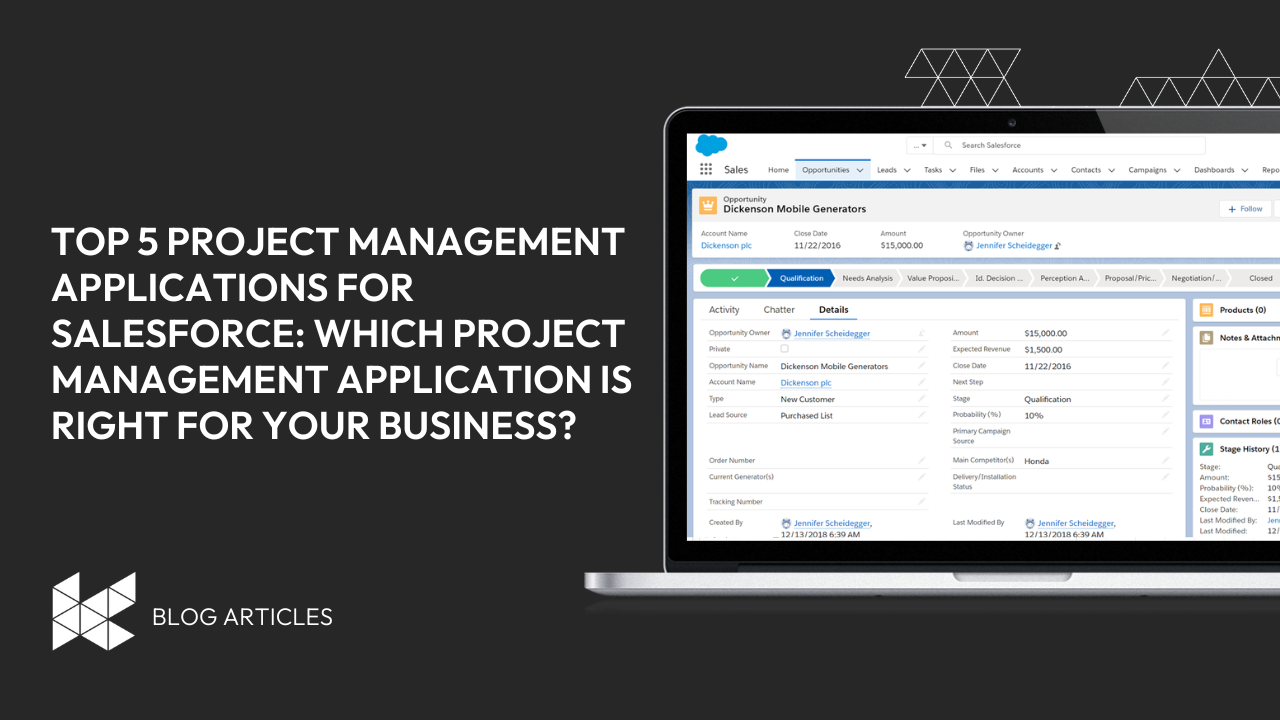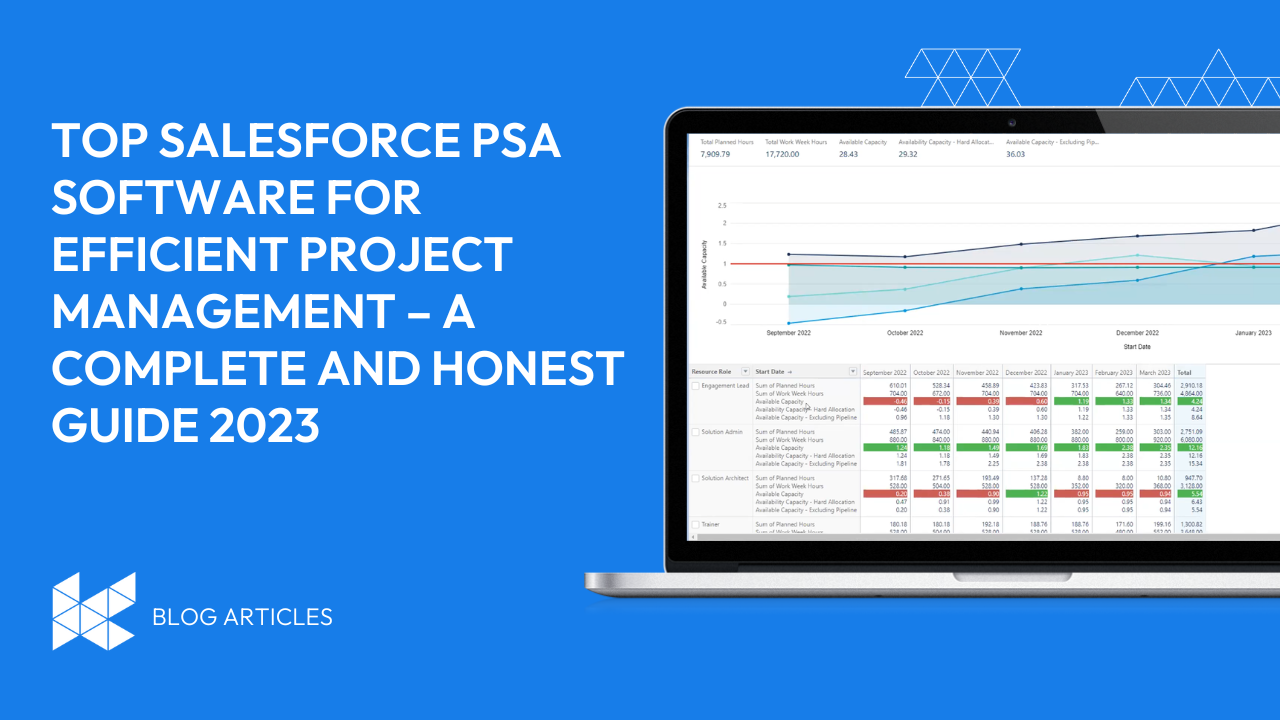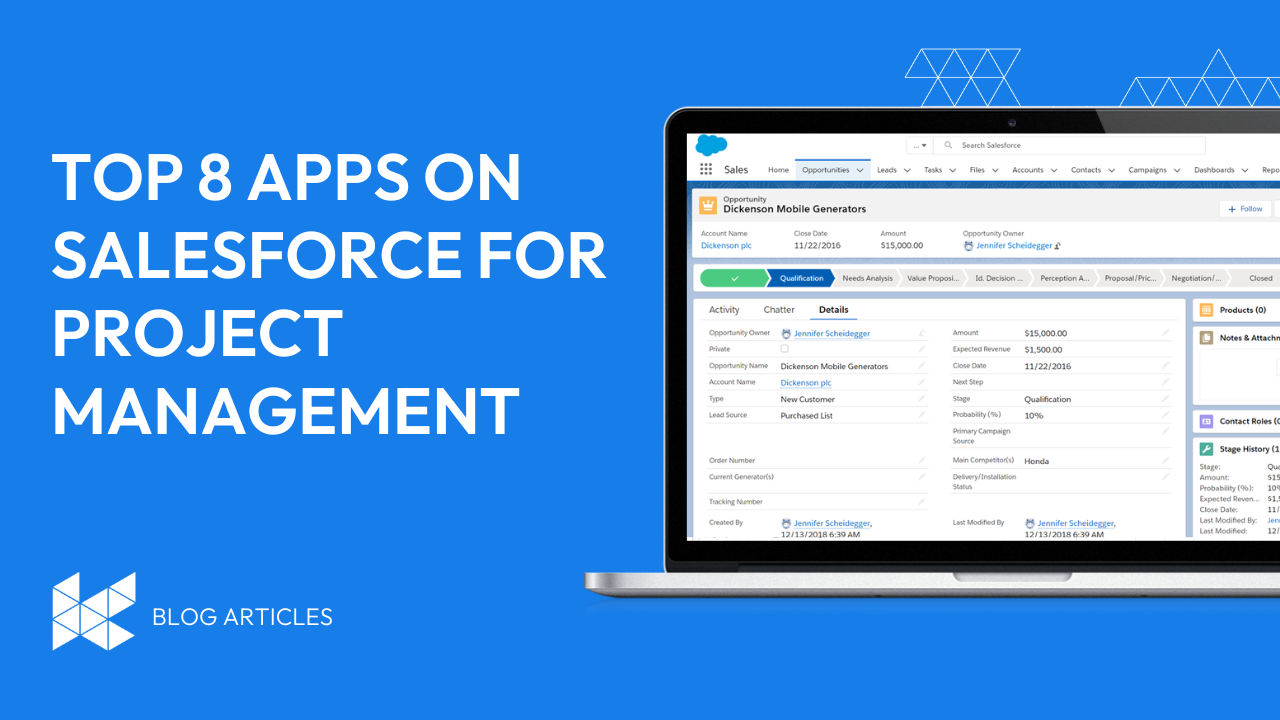
Top 8 Apps on Salesforce for Project Management
But did you know that with the right tools, you can manage your projects directly on Salesforce?
Salesforce is a recognized cloud-based customer relationship management (CRM) system with various apps to help businesses manage their projects more effectively. In this article, you will find the top 10 project management apps across various categories on the Appexchange so that you can finally use Salesforce for project management.
Book A Meeting With A Klient PSA Expert
Salesforce Doesn’t Have Built-in Project Management Capability
Salesforce is a powerful and versatile CRM platform, but it does not have built-in features for project management. To manage projects on Salesforce, organizations need to use third-party apps from Salesforce AppExchange. These apps offer a range of features and benefits that can help businesses plan, track, and execute their projects on the Salesforce platform.
Investing in a project management app for Salesforce can bring several benefits to your sales team and overall business operations, including:
- Improved productivity: A project management app can help streamline tasks, prioritize work, and automate routine tasks. This, in turn, can lead to improved productivity, as team members can focus on more important work, and avoid wasting time on repetitive tasks.
- Better collaboration: With a project management app, team members can work collaboratively, sharing files, updates, and feedback in real-time. This can help teams work more efficiently, stay on track, and ensure that everyone is on the same page.
- Enhanced reporting: Project management apps for Salesforce can provide detailed insights and reports, helping managers understand project progress, identify bottlenecks, and make data-driven decisions.
- Increased accountability: By assigning tasks and tracking progress, a project management app can help increase accountability among team members, ensuring that everyone is held responsible for their work and meeting deadlines.
- Better customer relationships: By streamlining sales processes and improving collaboration, a project management app can help sales teams provide better customer service, resulting in stronger relationships with clients.
Overall, investing in a project management app for Salesforce can help improve sales team efficiency, productivity, and customer relationships, ultimately leading to increased revenue and business growth.
Third-party App Integrations for Project Management for Salesforce
Third-party app integrations on Salesforce help broaden their horizons and achieve new heights. These integrations provide additional functionality for project management. This seamless user experience allows companies to manage projects from within Salesforce, eliminating the need to switch between different platforms and ensuring data consistency across all systems.
The main difference between a built-in project management app, an ISV app, and an integrated app for Salesforce is the level of customization and functionality they offer.
- Built-in project management app: Salesforce offers a basic built-in project management app called “Tasks” that is included in all Salesforce licenses. This app allows users to create and assign tasks, set due dates, and track progress. However, the functionality is limited and may not meet the needs of all businesses.
- ISV app: Independent Software Vendor (ISV) apps are developed by third-party vendors and are available on the Salesforce AppExchange. These apps offer more advanced features and functionality than the built-in project management app, such as task dependencies, resource management, and project budget tracking. ISV apps are often customizable and can be tailored to meet the specific needs of a business.
- Integrated app: An integrated app for Salesforce is a custom-built app that is designed specifically for a business and is integrated with Salesforce. These apps offer the highest level of customization and functionality, as they are tailored to meet the unique needs of a business. Integrated apps can be developed by in-house developers or by third-party vendors.
In summary, the built-in project management app is a basic tool that comes with Salesforce, ISV apps offer more advanced features and functionality, and integrated apps are custom-built to meet the unique needs of a business. The choice of app will depend on the specific needs of a business and its budget.
A variety of third-party apps are available for project management on Salesforce. Each category and application comes with its own unique features, benefits, and integrations so businesses can find the best fit for their needs.
App Categories for Project Management on Salesforce
Let’s take a look at the different categories of apps available for project management on Salesforce:
PSA software on Salesforce
For professional service-based organizations, the project lifecycle can be a complex and daunting task. But it doesn’t have to be that way! Professional Services Automation (PSA) software makes managing projects, resources, time and expenses easy, while providing an effective solution to increase efficiency, productivity and profitability.
A PSA software (Professional Services Automation) on Salesforce is a solution that helps professional services companies manage their projects, resources, and finances in a centralized system. It is designed to automate and streamline business processes, allowing companies to focus on delivering high-quality services to their clients.
PSA software on Salesforce typically includes the following features:
- Project management: This feature allows project managers to plan, execute, and track projects from start to finish. It includes task management, scheduling, budgeting, and resource allocation.
- Resource management: This feature allows companies to manage their resources, including people, equipment, and materials. It includes resource allocation, utilization tracking, and forecasting.
- Time and expense tracking: This feature allows employees to track their time and expenses on projects. It includes features such as timesheets, expense reports, and billing.
- Financial management: This feature allows companies to manage their finances, including invoicing, revenue recognition, and financial reporting.
- Analytics and reporting: This feature provides real-time visibility into key business metrics, such as project profitability, resource utilization, and revenue growth.
By using PSA software on Salesforce, professional services companies can improve their project management processes, optimize resource utilization, increase billing accuracy, and enhance overall business performance. PSA software on Salesforce can be customized to meet the unique needs of a business, and can be integrated with other Salesforce solutions, such as CRM and marketing automation.
Did you know that Klient PSA is native to Salesforce? Click the button below to request a demo so you can see it for yourself!
Project Management Software on Salesforce
Project management software is essential for businesses, constituting a framework for planning, executing and tracking projects. Salesforce integrates third-party apps containing task management, project planning, budget tracking, collaboration tools and more to optimize workflows, improve communication between team members and gain better visibility of progress and issues.
A project management software on Salesforce is a solution that helps businesses manage their projects, tasks, and resources in a centralized system within the Salesforce environment. It allows teams to plan, execute, and monitor projects from start to finish, while keeping everyone on the same page and ensuring that projects are completed on time and within budget.
Project management software on Salesforce typically includes the following features:
- Task management: This feature allows teams to create, assign, and track tasks related to a project. It includes features such as task dependencies, priority levels, and due dates.
- Project planning and scheduling: This feature allows teams to create project plans and schedules, assigning tasks to team members and setting deadlines. It includes features such as Gantt charts, project timelines, and milestone tracking.
- Resource management: This feature allows teams to manage their resources, including people, equipment, and materials. It includes resource allocation, utilization tracking, and forecasting.
- Collaboration and communication: This feature allows teams to communicate and collaborate on projects in real-time. It includes features such as team messaging, file sharing, and project discussion forums.
- Analytics and reporting: This feature provides real-time visibility into key project metrics, such as project status, budget, and resource utilization. It includes features such as dashboards, reports, and project analytics.
Project management software on Salesforce can be customized to meet the unique needs of a business, and can be integrated with other Salesforce solutions, such as CRM and marketing automation. By using project management software on Salesforce, businesses can improve their project management processes, optimize resource utilization, increase collaboration and communication, and enhance overall business performance.
RFP Response Software on Salesforce
Look no further than the array of Request for Proposal response management software available on Salesforce to make the RFP process a breeze! These powerful tools provide a central hub for tracking, collaborating, and creating proposals and responses.
A RFP Response software on Salesforce is a solution that helps businesses manage their Request for Proposal (RFP) responses in a centralized system within the Salesforce environment. It allows teams to manage the RFP response process from start to finish, while keeping everyone on the same page and ensuring that the response is completed on time and meets the requirements of the RFP.
RFP Response software on Salesforce typically includes the following features:
- Collaboration and communication: This feature allows teams to communicate and collaborate on the RFP response in real-time. It includes features such as team messaging, file sharing, and discussion forums.
- Proposal content management: This feature allows teams to store and manage proposal content, such as boilerplate responses and case studies. It includes features such as content libraries and version control.
- RFP response automation: This feature allows teams to automate the RFP response process, such as generating responses to common questions and populating proposal templates with content.
- Analytics and reporting: This feature provides real-time visibility into key RFP response metrics, such as response rate and win rate. It includes features such as dashboards, reports, and RFP analytics.
RFP Response software on Salesforce can be customized to meet the unique needs of a business, and can be integrated with other Salesforce solutions, such as CRM and marketing automation. By using RFP Response software on Salesforce, businesses can improve their RFP response process, increase collaboration and communication, and enhance overall business performance.
Resource Management on Salesforce
Resource management is a crucial part of project success; it’s the art of orchestrating staff, equipment, and materials in a way that ensures projects are completed on time and within budget. Salesforce’s resource management apps are the ideal tool for the job, allowing project managers to view resource availability in real-time, allocate resources to projects with ease, monitor utilization and manage schedules without breaking a sweat.
Resource management on Salesforce refers to the process of managing resources, such as people, equipment, and materials, in a centralized system within the Salesforce environment. It allows businesses to effectively plan and allocate resources, monitor resource utilization, and optimize resource utilization to achieve business goals.
Resource management on Salesforce typically includes the following features:
- Resource allocation: This feature allows businesses to allocate resources to projects, tasks, and initiatives. It includes features such as resource planning, scheduling, and assigning.
- Resource utilization tracking: This feature allows businesses to track the utilization of their resources over time. It includes features such as utilization reports, dashboards, and analytics.
- Resource forecasting: This feature allows businesses to forecast future resource needs based on historical data and project demand. It includes features such as resource demand forecasting and capacity planning.
- Collaboration and communication: This feature allows teams to communicate and collaborate on resource management in real-time. It includes features such as team messaging, file sharing, and discussion forums.
Resource management on Salesforce can be customized to meet the unique needs of a business, and can be integrated with other Salesforce solutions, such as project management, CRM, and marketing automation. By using resource management on Salesforce, businesses can improve their resource allocation and utilization, optimize project performance, and enhance overall business performance.
Timesheet Management on Salesforce
When it comes to project management, keeping track of the time invested into each task or project is essential. To make the process more efficient in Salesforce, you can rely on timesheet management apps designed with an intuitive interface to effectively log hours worked, tasks accomplished and expenses incurred.
Other project management apps for Salesforce
As you can see, there are a wealth of resources available to help teams collaborate, communicate and manage documents. But there’s more – for instance, tools like Trello or Asana that we will touch on toward the end of this article.
PSA Software on Salesforce
Klient: The Leading PSA Software for Salesforce
Klient is a powerful and comprehensive PSA software solution that seamlessly integrates with Salesforce. It offers an array of unique features and benefits to streamline and optimize project management. With Klient, you can monitor project progress, assign tasks, track time and expenses, allocate resources, plan projects, invoice customers – the list goes on!
Tightly integrated with Salesforce, Klient provides companies with a smooth user experience to access Salesforce’s powerful features and tools. Resource management also allows you to assign resources across multiple projects and ensure they are used efficiently while staying within budget.
Mission Control: A Comprehensive PSA Solution
Mission Control is an innovative cloud-based PSA solution, providing service organizations with a comprehensive range of tools to optimize their operations and projects. Equipped with AI-driven resource management capabilities, the platform can analyze resource utilization, availability, and skills so that project managers can assign resources with confidence. It also offers real-time project status updates for teams to monitor progress and identify any potential bottlenecks.
Financial tracking is made easier with Mission Control’s unified view of project financials and user-friendly budgeting, time and expense management processes. Comprehensive reporting capabilities allow users to effectively track project performance, measure key business metrics, and increase profitability.
Project Management Software
Cloud Coach: Recommended Project Management App for Salesforce
Cloud Coach is a champion of project management software, offering an impressive suite of tools to revolutionize and accelerate Salesforce-based workflows. Not only does Cloud Coach provide customizable project templates – ensuring consistency and saving time in setup – it also features advanced task management capabilities that allow users to assign duties, set deadlines, and track progress in real-time.
Moreover, Cloud Coach equips users with powerful resource management resources to allocate resources to tasks, view availability, and monitor utilization across the organization. This ensures projects are properly staffed, and resources are utilized optimally.
Inspire Planner: User-Friendly Project Management Software
Take your project management game to the next level with Inspire Planner, the intuitive and user-friendly app for Salesforce. Packed with features designed to simplify project planning and execution, this powerful tool is the perfect way to streamline workflow.
Organize projects quickly and easily with Inspire Planner’s drag-and-drop Gantt chart. Create and update timelines in a flash – it’s so simple! Plus, get an instant overview of project progress, budgets, and resource allocation with a real-time project dashboard. Say goodbye to inefficient processes and hello to increased efficiency, better collaboration, improved visibility – all made possible by Inspire Planner’s user-friendly design.
RFP Response Software on Salesforce
Loopio: The Top RFP Response Software for Salesforce
Loopio is the ultimate cloud-based RFP response application – giving organizations the power to create, store, and share their responses with ease. Seamlessly integrating with Salesforce, it offers a streamlined process for managing RFPs.
Loopio’s impressive range of features are what make it the go-to software for Salesforce users. Unlocking a library of pre-built content templates allows users to create responses quickly, using relevant content from a comprehensive database. Plus, AI-powered technology enables natural language queries for easy searching.
Multiple users can collaborate on the same response in real time and version control helps keep track of changes – all while gaining valuable insight from real-time analytics and reporting on response status. This way, companies can spot bottlenecks and areas for improvement quicker than ever.
Qvidian: Robust RFP Management Application
Qvidian is a revolutionary RFP response management app, tailor-made for Salesforce. Its advanced automation capabilities make the entire process of responding to RFPs a breeze!
https://www.youtube.com/watch?v=DzhUSeFAvqY
What sets Qvidian apart is its AI-powered content library that intelligently suggests the most relevant content for each RFP, as well as automated workflows and collaboration tools that enable team members to work together seamlessly. On top of that, Qvidian offers powerful reporting and analytics tools to track and improve the RFP process.
Resource Management Software on Salesforce
Kantata: Effective Resource Management Software for Salesforce
Kantata is an innovative resource management software for Salesforce that provides companies with all the tools to take their resource management to new heights. This powerful app allows users to manage projects and resources from a single platform, allowing them to effortlessly track progress and allocate resources with precision.
Its features make it stand out from the competition: the ability to forecast resource demand and capacity, optimize resource allocation, and automate resource planning provide users with an unparalleled level of control over their workforce.
The streamlined workflow of Kantata makes it a great option for reducing administrative overhead.
Wrike: Popular Resource Management App
Wrike is a powerful resource management app that teams of all sizes can leverage to optimize their workflow and collaborate more effectively. Accessed from virtually any device with an internet connection, the cloud-based platform boasts a range of features to help businesses manage projects and resources efficiently.
Featuring customizable dashboards, time tracking and budget management tools, Gantt charts, and workload management capabilities, Wrike allows users to easily keep tabs on their project status with just a glance. Its intuitive dashboards enable users to quickly identify relevant information and customize the display for their individual needs. Improved collaboration and communication between team members is also made possible with @mentions and comments, allowing remote teams to stay up-to-date with the latest project updates.
Timesheet Management on Salesforce
Time & Expense Project: A Thorough Timesheet Management Software for Salesforce
Time&Expense Project: the ultimate timesheet management software designed to help businesses manage their time and expenses with ease. This revolutionary app is integrated with powerful Salesforce objects including opportunities, cases and projects to better equip businesses with the tools they need to track project-related costs and billable hours.
Featuring a customizable timesheet interface, users can easily enter time and expenses based on different billing rates such as hourly rates or fixed project fees. Plus, Time&Expense Project also allows them to track non-billable time and expenses! Streamline your business operations with this all-in-one solution – maximizing efficiency and saving time.
TimeTracker: Seamlessly Integrated Timesheet Management Application for Salesforce
TimeTracker is the perfect timesheet management solution for Salesforce users looking to effortlessly track their expenses. With TimeTracker, users can submit timesheets based on projects, tasks, cases, or any custom object they prefer while also automating time-sheet approval workflows. The app’s expense tracking capabilities make it easy for managers to approve or reject expense claims with ease.
With this comprehensive timesheet management solution, users can create detailed time reports, analyze project performance in real-time and more – all of which can help improve project performance, boost efficiency and streamline time and expense management.
Choose the Right Project Management App to Get the Best Out of Salesforce
Salesforce is a powerful platform, but to get the most from it you need to leverage third-party apps. From project management and PSA management to resource management and timesheet management, these apps provide a range of essential features.
Klient is one app that stands out when it comes to PSA management. With its custom reporting capabilities and real-time tracking, it’s an excellent choice for businesses looking for effective project management.
The right software can give your business an edge by streamlining workflows, increasing efficiency, and helping you meet your project goals on Salesforce. It pays to take the time to evaluate each app’s unique features and benefits so you can find the one that best suits your needs.

You liked this Klient Tip? Share it with your team!
Discover more articles from Klient
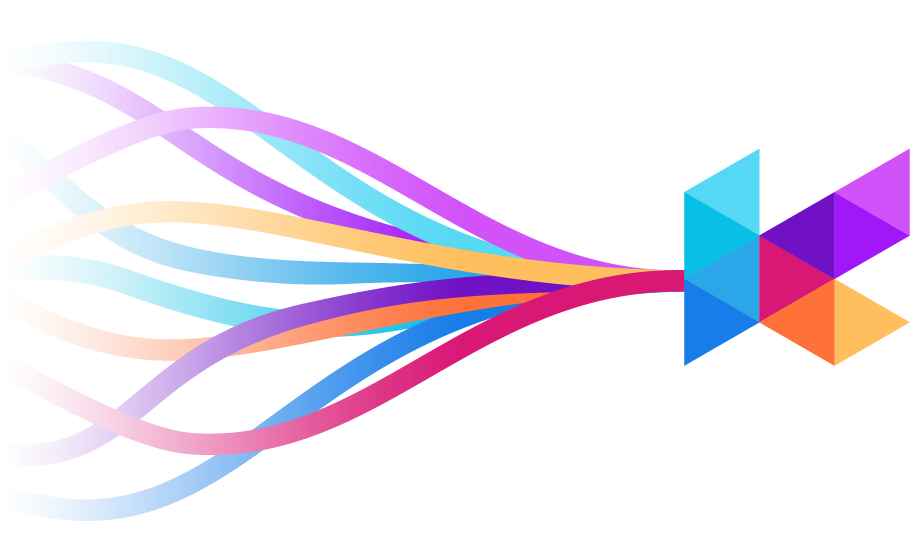
Replace all your tools with Klient, Salesforce #1 PSA platform
Run your entire SaaS and consulting business on a single professional service automation platform native to Salesforce!