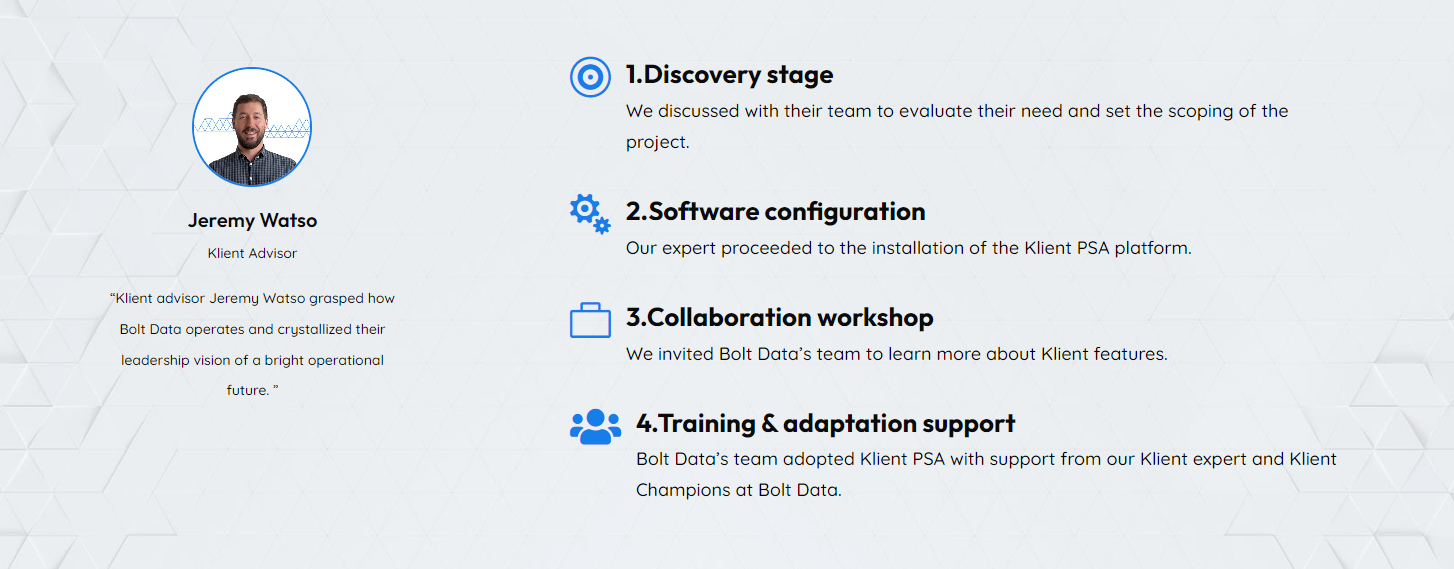PSA Integration Guide: Run Your Business On One Platform
Do you miss project deadlines more often than you’d like?
Is your data unreliable and all over the place?
Or do projects keep going over budget despite your best efforts?
If you’re struggling to predict and achieve your revenue targets in addition to any of the above, it may be time to consider PSA integration with your other business tools.
Let’s dive into professional services automation integration basics and best practices to help you streamline every aspect of your business operations.
Keep reading to discover:
- What is PSA integration?
- Benefits of PSA integration for services businesses
- Features to look for to simplify your PSA integration
- How to successfully integrate a PSA
- How Klient PSA Makes Integration Simpler
What is PSA integration?
Professional services automation (PSA) integration is the process of integrating a PSA and other business applications into one streamlined system.
This integration optimizes processes, increases efficiency, and reduces costs. It also allows business owners to automate manual processes.

By integrating all of the applications into one system, it eliminates the need to manually switch between them, which can save time and reduce errors. Additionally, having all of the applications in one system makes it easier to monitor performance across all of the applications and identify areas for improvement.
For instance, if a company has its sales and marketing applications integrated, it can track the customer’s progress from lead to sale, and identify areas where the sales process can be improved.
To get an idea of what a PSA can do, here is a deep dive into the features and functionalities of Klient PSA:
Benefits of PSA integration for services businesses
To take full advantage of the features and functionality offered by a Professional Services Automation (PSA) solution, it is highly recommended to integrate it with the other applications your project teams and business are using.
While a robust PSA platform on its own can bring much-needed efficiency, integrations with other business tools your organization is already using can help visualize and manage all aspects of your company’s projects.
Research has shown that the highest-performing services organizations excel in their use of integrated technology solutions.
While many professional services organizations use financial management, CRM, and PSA solutions to efficiently plan, sell, and execute services, those that perform the best drive even better results through the integration of these core applications.
Information should be integrated so that it can be seamlessly passed from one application to another (for example, from CRM to PSA to ERP). This allows organizations to have a single source of truth, with information constantly updated to provide an accurate view across functions and processes.
Financial executives can ensure revenues and costs are aligned while service delivery can focus on productivity and quality.
By integrating CRM, PSA, ERP, and any other tools your business relies on, you allow your Sales team to see what resources are available and the status of projects to provide more accurate information to clients.
Service delivery teams can see the schedule of upcoming projects and details of the client relationship to be proactive with communication, change orders, and resource scheduling.
And the Finance department gets an accurate picture of revenue and costs to ensure they are kept in balance so cash flow is improved and business plans and forecasts are accurate.

Features to look for to simplify your PSA integration
Not all PSA platforms are created equal. Some make it easier than others to sync apps and assets together.
Let’s cover 5 important features to look for if you want to execute a successful PSA integration.
1. Accounting connectors
Look for a PSA in which accounting software, such as QuickBooks Xero and Sage Intacct, can be directly integrated.
This will allow every minute of billable time to be accounted for.
As a result, you’ll be able to generate invoices automatically and bill clients directly.
2. Integration with your CRM
Does the PSA you’re considering integrate with your current CRM? This is one of many integration features that are a necessity to keep customer data and contact information up to date.
This integration also allows for more efficient and automated marketing campaigns.
For example, if you run your sales team using Salesforce, consider a PSA that’s native to Salesforce.
Make sure the tool handles bi-directional integration as well. The benefit of choosing a solution that’s native to your existing platform is that bi-directionality is already implicit.
3. Connection to the cloud
The cloud model appeals to more organizations because it requires less upfront investment and has no ownership costs. As such, it can make PSA integrations much simpler.
So if you want to run your business on the cloud, make sure to choose a PSA that’s hosted on the cloud as well.
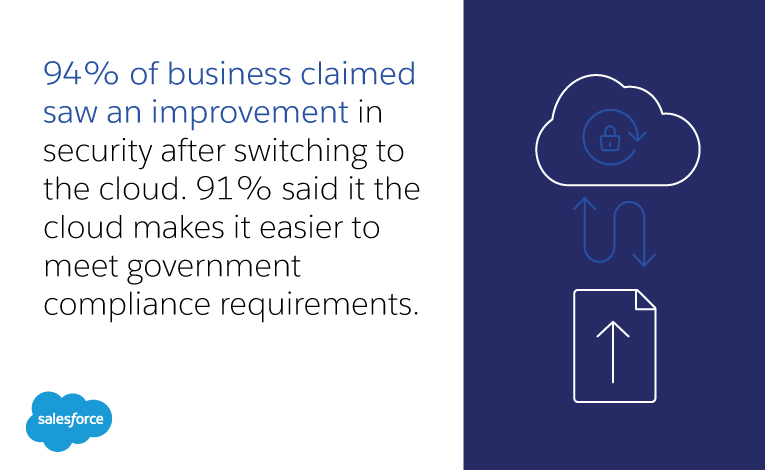
But you also need to make sure the solution you choose meets your IT resource and functionality requirements.
4. Security
Cybersecurity is no joke, which is why you need to look for a secure PSA when considering all your options.
Security measures should include encryption, two-factor authentication, and user access control.
It’s also important to look for a PSA that is regularly updated and patched to ensure it’s always up to date with the latest security protocols.
Lastly, look for a PSA that has a track record of successful security audits, such as SOC2.
5. Configuration types
Your business has unique needs. The right PSA for your business will have the capacity to be configured exactly how your organization requires it.
It also helps to look for a PSA that not only has flexible configuration possibilities, but also comes ready with out-of-the-box templates and tools to shorten your time-to-live.
How to successfully integrate a PSA
Many professional service organizations choose a great PSA, only to fail during the integration process.
Once you’ve chosen which PSA you want to integrate (and which apps you’ll need to integrate it with), here’s how to handle the implementation for maximum success.
1. Assess your business needs
Before you undertake a PSA integration with your other tools, you need a full picture of your business needs.
Which use cases should be addressed? What type of data will you need to collect? What are the potential risks and how can you mitigate them?
Knowing every business need inside and out will allow you to configure your PSA in the most efficient way possible. It’ll also help you prioritize where to train your team first.
For example, what type of time tracking do you need, if at all? Do you need a ticket integration to manage customer requests? What type of project management tools will your service delivery team need?
2. Survey past client requests
Don’t just look at your internal requirements – survey what your past and existing clients have been asking for, too. Look through service tickets, but feel free to send out new surveys to get a complete picture.
This will help you identify what your clients need and want from your services as well as what your PSA and its integrations will need to accomplish.
You can then use this information to ensure the PSA configuration is tailored to those needs.

For instance, let’s say clients frequently ask for more visibility on their projects. If that’s the case, you’ll need to configure your PSA in a way that allows your services team to provide this visibility.
You’ll have a much more exceptional customer experience when you take the time to get this right.
3. Assign a champion
For a bit of context, there are three ways to onboard with Klient PSA. One of these ways is through Klient University.
Whenever a new customer joins Klient University, the customer organization assigns a Champion. A champion is a key individual from the organization who has deep knowledge, understanding, or technical skills in a specific area of a business or Salesforce technology.
They are subject matter experts who demonstrate mastery in their particular domain, whether that’s Adoption, Delivery, or Technology within a company’s Salesforce environment. They are leaders in their respective fields who will be given tasks or “homework” that aligns with their area of expertise.
This enables them to contribute their unique skills and knowledge to streamline and ease the initial configuration of Klient.
With that being said, no matter which PSA you choose to implement, consider appointing a specific Champion to spearhead the effort. This will ensure someone’s accountable for the success of any given part of the integration project.
4. Ensure adoption throughout the organization
You can implement a PSA in your organization and integrate it with every possible tool used by your team. But without proper adoption, a successful implementation is unlikely.
That’s why you need an adoption plan in place, typically spearheaded by your Champion.
Let’s take a look at Bolt Data as an example.
Bolt Data is a Klient PSA user as well as a Salesforce partner. Despite using Klient PSA (Professional Services Automation) for several years, Bolt Data’s teams gradually deviated from the platform and reverted to using spreadsheets, which led to data inconsistencies and time-consuming manual processes.
To solve this issue, the team decided to reboot the entire implementation of Klient PSA. Part of this process involved a collaboration workshop so that champions within Bolt Data could understand every feature.
Furthermore, the entire Bolt Data organization adopted Klient PSA thanks to training and adaptation support from their champions and Klient experts.
Due to the attention given to adoption during the reboot, both the executive leadership team and Sales department embraced the system. All employees benefit from accurate information and spreadsheets are a thing of the past. Now Bolt Data has a 360-degree view of operations, pipeline, staffing, and revenue.
This example illustrates the difference between a strong adoption plan and a lackluster one.
How Klient PSA Makes Integration Simpler
Built 100% natively on the Salesforce platform, Klient Salesforce PSA is a platform that delivers and supports real-time connections with the applications that drive services businesses, ensuring a customer-centric solution and the most valuable professional services experiences for clients.
With direct integration into accounting software and ERPs like QuickBooks, Xero, and Sage Intacct, every minute of billable time is accounted for. Invoices can be automatically generated and managed, and clients billed directly.
Integration with other commonly-used business solutions like Salesforce, HubSpot, Slack, etc., will set every team in a services business up for success, as each will benefit from increased visibility and streamlined operations management that contribute to faster ticket closing, higher customer satisfaction, and dramatic jumps in productivity.

But that’s not all – Klient PSA also comes fully loaded with proven recipes that our team has created after decades of experience in the professional services industry. This means you can build your business on top of a proven foundation instead of starting your implementation from scratch!
Replace all your tools to run your entire business on Salesforce with Klient PSA
Say goodbye to operational chaos, unorganized tasks, and scattered data. Run your entire business on a single professional service automation platform native to Salesforce!

You liked this Klient Tip? Share it with your team!
Discover more articles from Klient
No Results Found
The page you requested could not be found. Try refining your search, or use the navigation above to locate the post.

Replace all your tools with Klient, Salesforce #1 PSA platform
Run your entire SaaS and consulting business on a single professional service automation platform native to Salesforce!